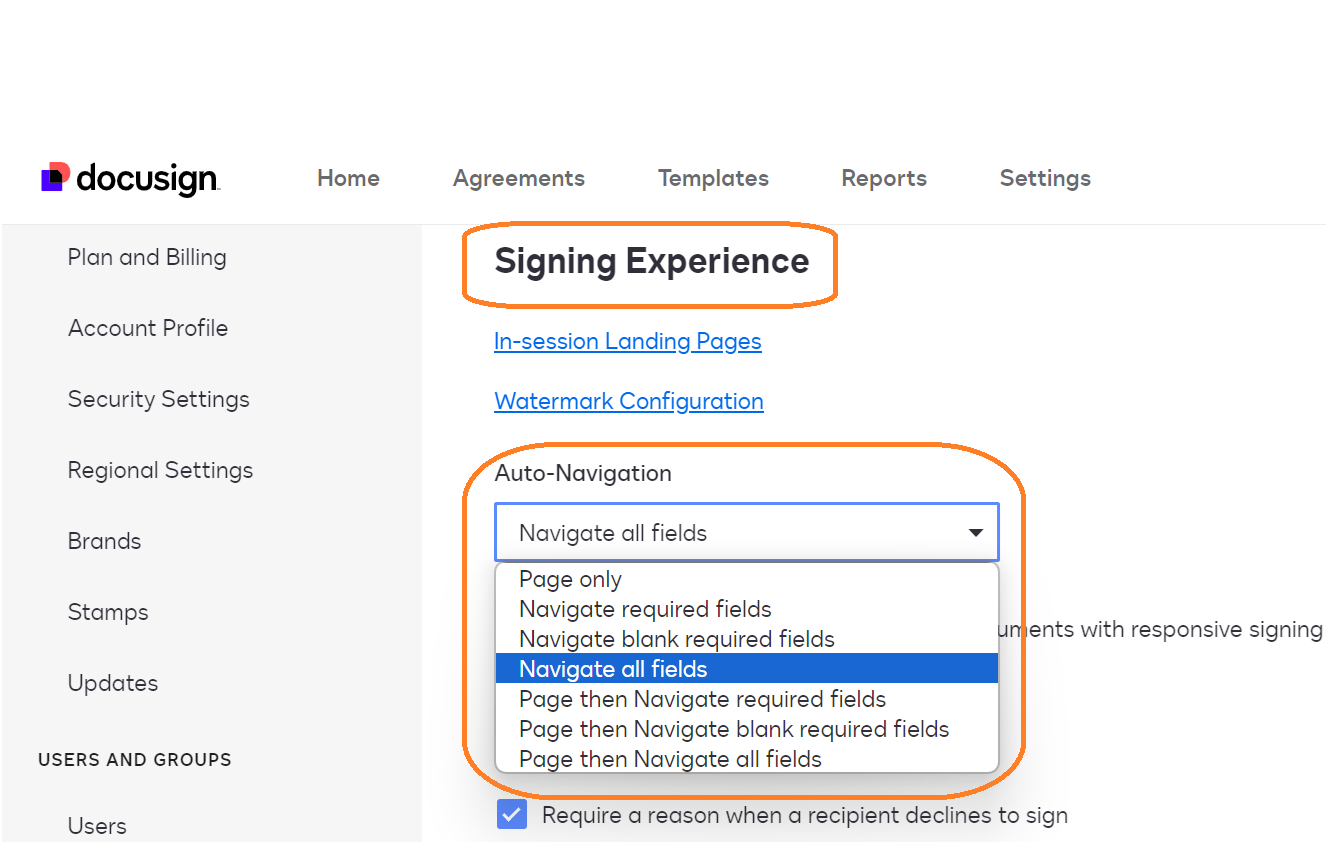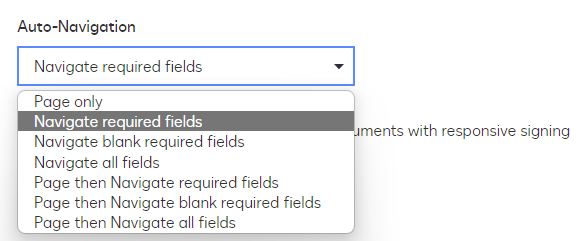I’m very new to Docusign. Day 1… Almost everythig is very straight forward. Except for the Start Tab at the beginning of the form.
I have a fillable form. A rental application to be exact. when the applicant opens the form, the first thing they see is the Start Tab. The applicant will be inclined to press that tab first, bringing them down to the end of the application, asking for a signature. The applicant must be directed to fill out the form first before being directed to the signature.
How do I edit this?
Thank you
 Back to Docusign.com
Back to Docusign.com