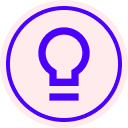如何使每个页面都有信封ID?我只有Approve_sheet,谢谢。
Solved
How can I make every page have Envelope ID?
 +2
+2Best answer by sofian_solusign
Hi
Start a new envelope and add documents and recipients as usual.
- In the top menu bar, select ADVANCED OPTIONS.
- In the Advanced Options modal, under Sender Settings, select the option Affix envelope ID to top left of every document page.
- Select SAVE.
- Finish preparing your envelope and send it.When any recipient opens the document, the Envelope ID appears at the top left of every page. The ID is permanently placed on the document and cannot be moved or removed.
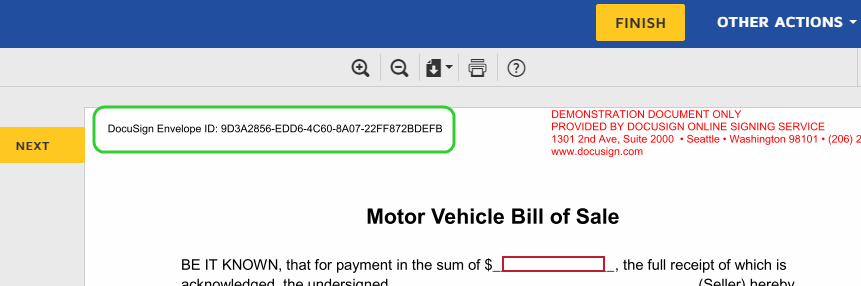
Sofian Saoudi,
Solusign Consulting - DocuSign Partner
Need help with DocuSign?
🌎 www.solusign.com | 📧 sofian@solusign.com | 📺 Follow me on YouTube
Sign up
Already have an account? Login
You can login or register as either a Docusign customer or developer. If you don’t already have a Docusign customer or developer account, you can create one for free when registering.
Customer Login/Registration Developer Login/RegistrationDocusign Community
You can login or register as either a Docusign customer or developer. If you don’t already have a Docusign customer or developer account, you can create one for free when registering.
Customer Login/Registration Developer Login/RegistrationEnter your E-mail address. We'll send you an e-mail with instructions to reset your password.
 Back to Docusign.com
Back to Docusign.com