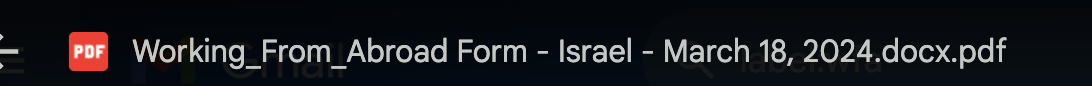I am trying to create that all the docs and contracts that I get from Docusign to my email will show with the employee name + Docs name
For example- Shani Nitsan- Agreement
- I dont want to customize the email subject line to include the recipient's name and document type.
 Back to Docusign.com
Back to Docusign.com