Hello @alexpfms ,
Welcome to the Docusign Community and thank you for posting your concerns!
I’m sorry to hear that the option is not available to you, I understand you are looking to enable the option that allows you to place the envelope ID in the place you want.
You need to have Stamp Envelope ID enabled by Docusign Support in the backend if applied, for that your account admin would need to create a support case. Once it is enabled please have your account admin go to Settings > Sending Settings and make sure the option “Enable including the Envelope ID on the document” is selected and the options selected as needed: Fields and Properties
Once that is done, you should be able to place the Envelope ID wherever needed and/or remove the option from your documents: Manually Place and Format the Envelope ID on a Document
Note: Some advanced features and options are supported only in certain DocuSign plans. Your account plan might not support some options discussed in this help topic. For more information about which options are available for your account, contact your account administrator. Or, visit our Plans and Pricing web page for more details on the features included with your plan.
Compare eSignature plans & pricing
Let us know if you need further assistance with this.
Best regards,
Nathaly | Docusign Community Moderator
"Select as Best" below if you find the answer a valid solution to your issue!
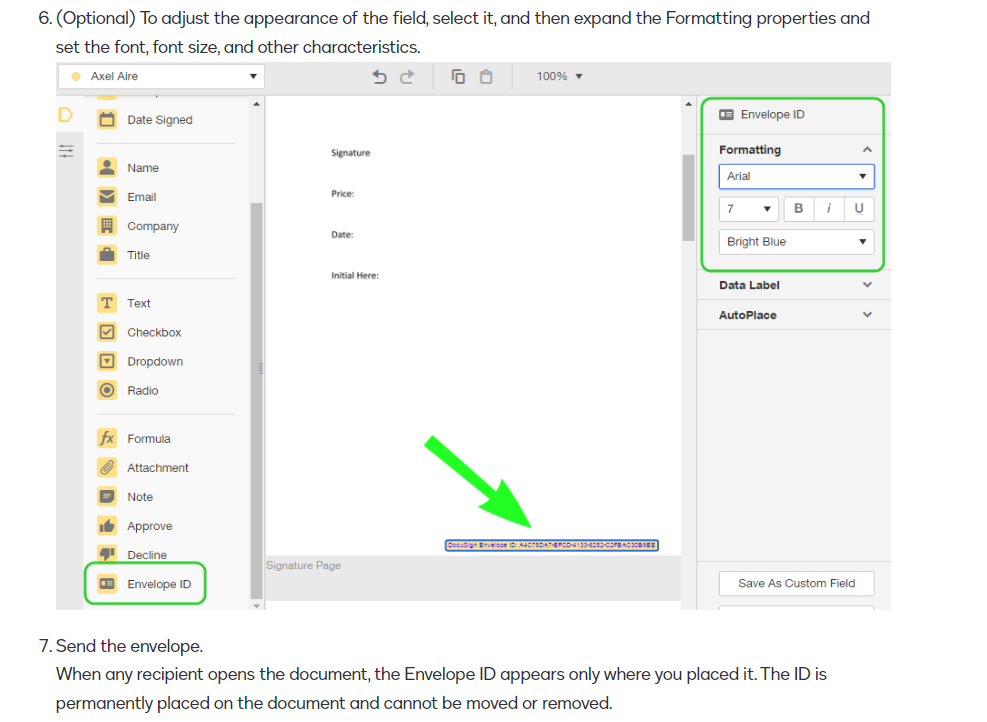
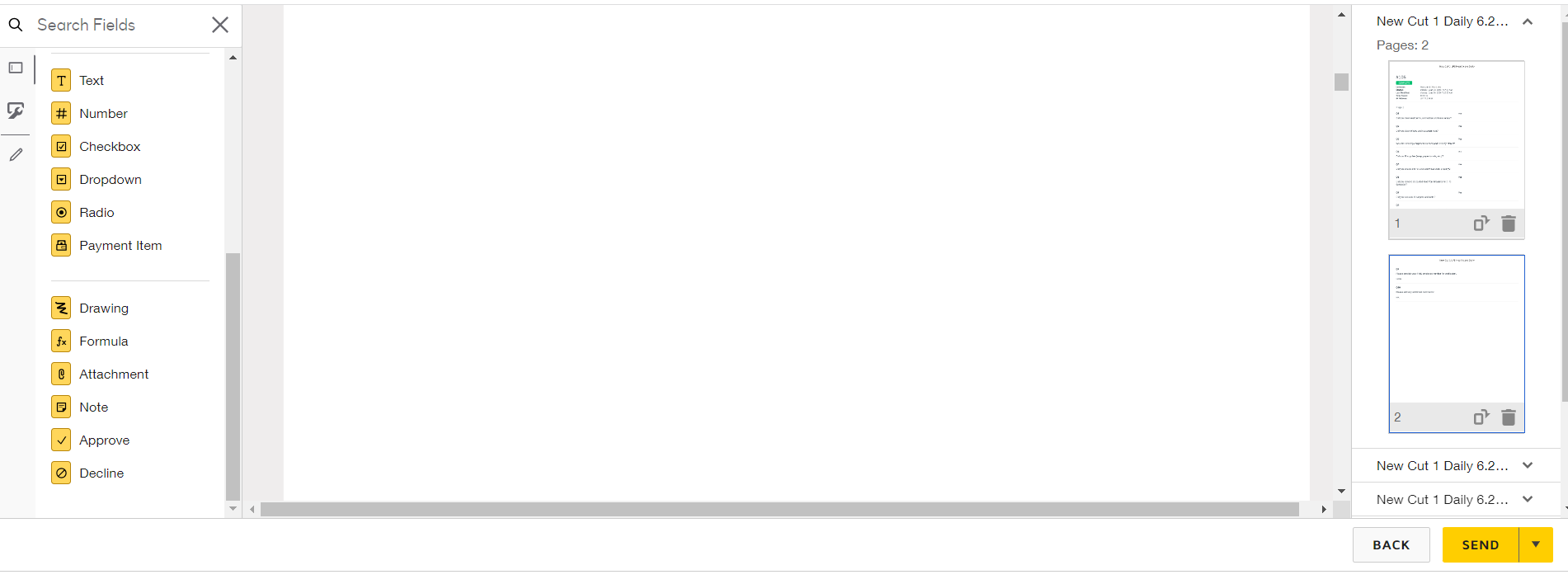
 Back to Docusign.com
Back to Docusign.com





