Hi, I am trying to bulk send to 64 recipients since yesterday. I already bougt 70 envelopes for this, but still get an error message about exceeded envelope allowance.
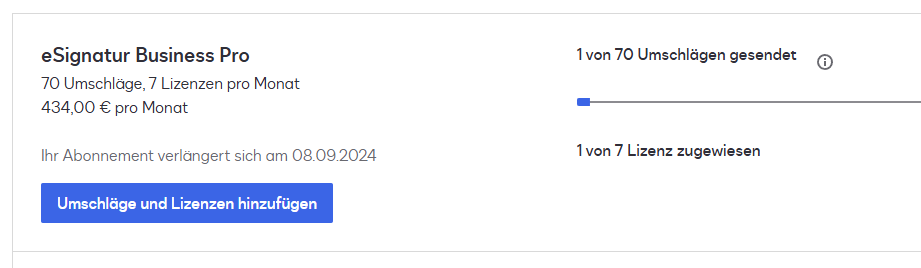
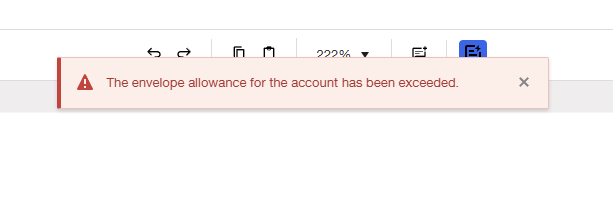
Also: the DocuSign Support closed my support ticket 13940133 immediately after receiving it without solution, answer or even contacting me.
Any ideas?
 Back to Docusign.com
Back to Docusign.com





