We are needing to edit our Bank name in documents in our templates that we have uploaded. Can someone direct me to where I can find how to do this? I don’t want to have to redo all of my forms that have required fields it them. I am new to this, so I am struggling. Thanks!
Solved
Edit a template
 +2
+2Best answer by JohnSantos
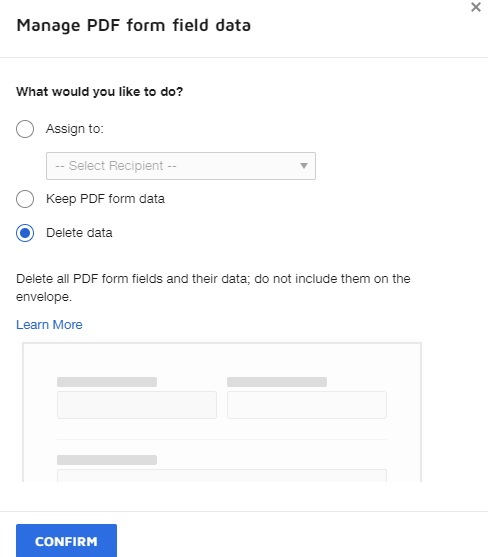
Sign up
Already have an account? Login
You can login or register as either a Docusign customer or developer. If you don’t already have a Docusign customer or developer account, you can create one for free when registering.
Customer Login/Registration Developer Login/RegistrationDocusign Community
You can login or register as either a Docusign customer or developer. If you don’t already have a Docusign customer or developer account, you can create one for free when registering.
Customer Login/Registration Developer Login/RegistrationEnter your E-mail address. We'll send you an e-mail with instructions to reset your password.
 Back to Docusign.com
Back to Docusign.com










