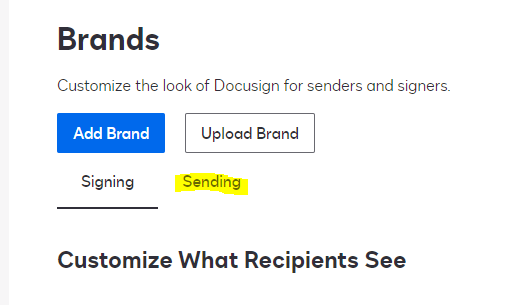Good morning,
I have changed our company branding for all emails, but I now need to change the internal branding when we log into Docusign, the company logo on the header of the DocuSign website next to the users name in the top right-hand corner. For the life of me, I cannot find where to change it.
Thanks
 Back to Docusign.com
Back to Docusign.com