Can I use a middle initial in the signature with my first and last name?
Best answer by Community Expert
It sounds like someone sent you a document to sign via DocuSign and they only specified your first and last name. When you click on the Signature field you may see this dialog to Adopt Your Signature. Depending on the sender's account settings, you may be able to edit the Full Name to include a middle initial or preferred legal name for signing. If that field is not editable, then you'll need to reach out to the sender and ask them to Correct the envelope to specify your preferred name for signing.
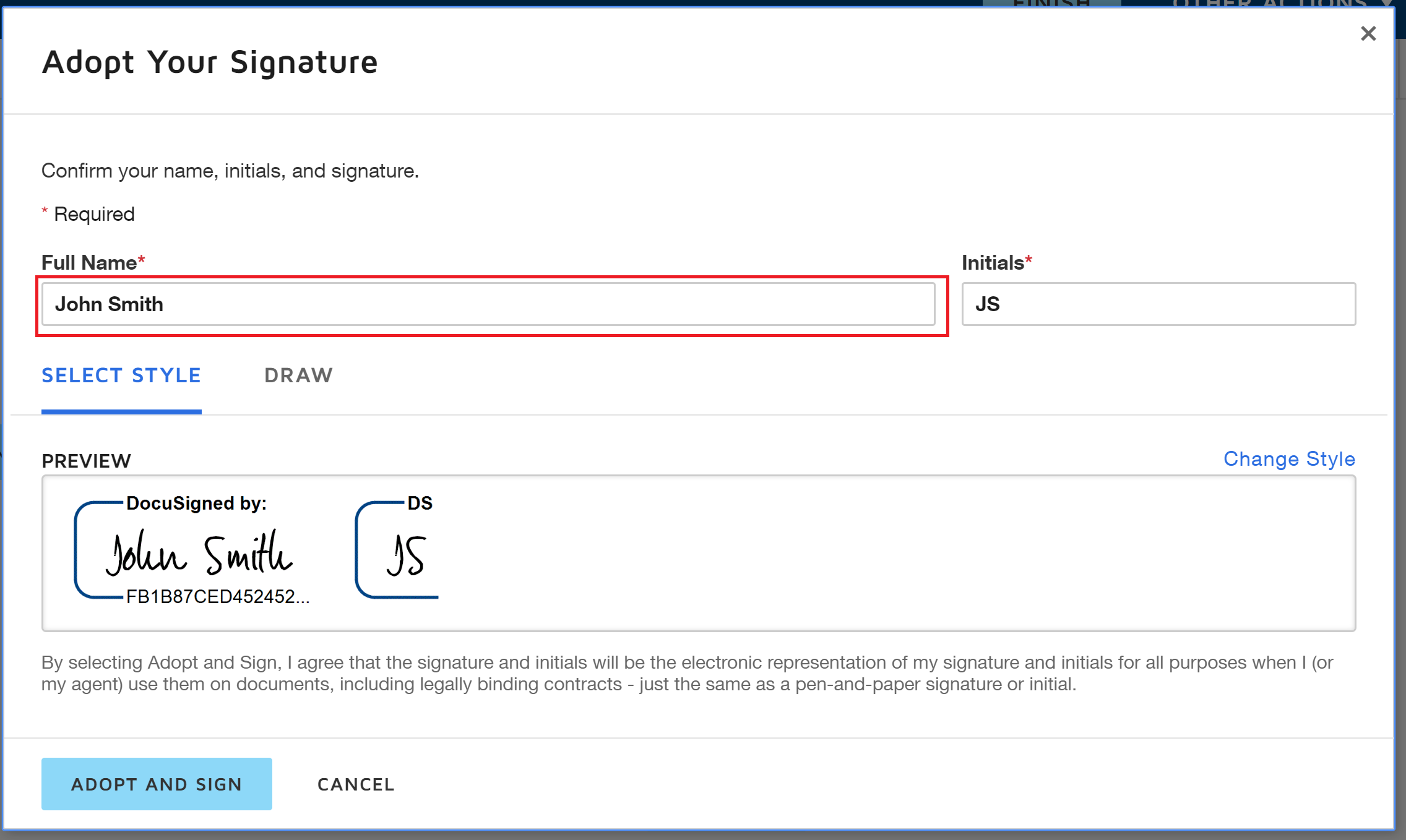
Alternatively, you might see if this option is available. In the Signing screen, there is a menu labeled "OTHER ACTIONS". Click that and choose "Assign to Someone Else".
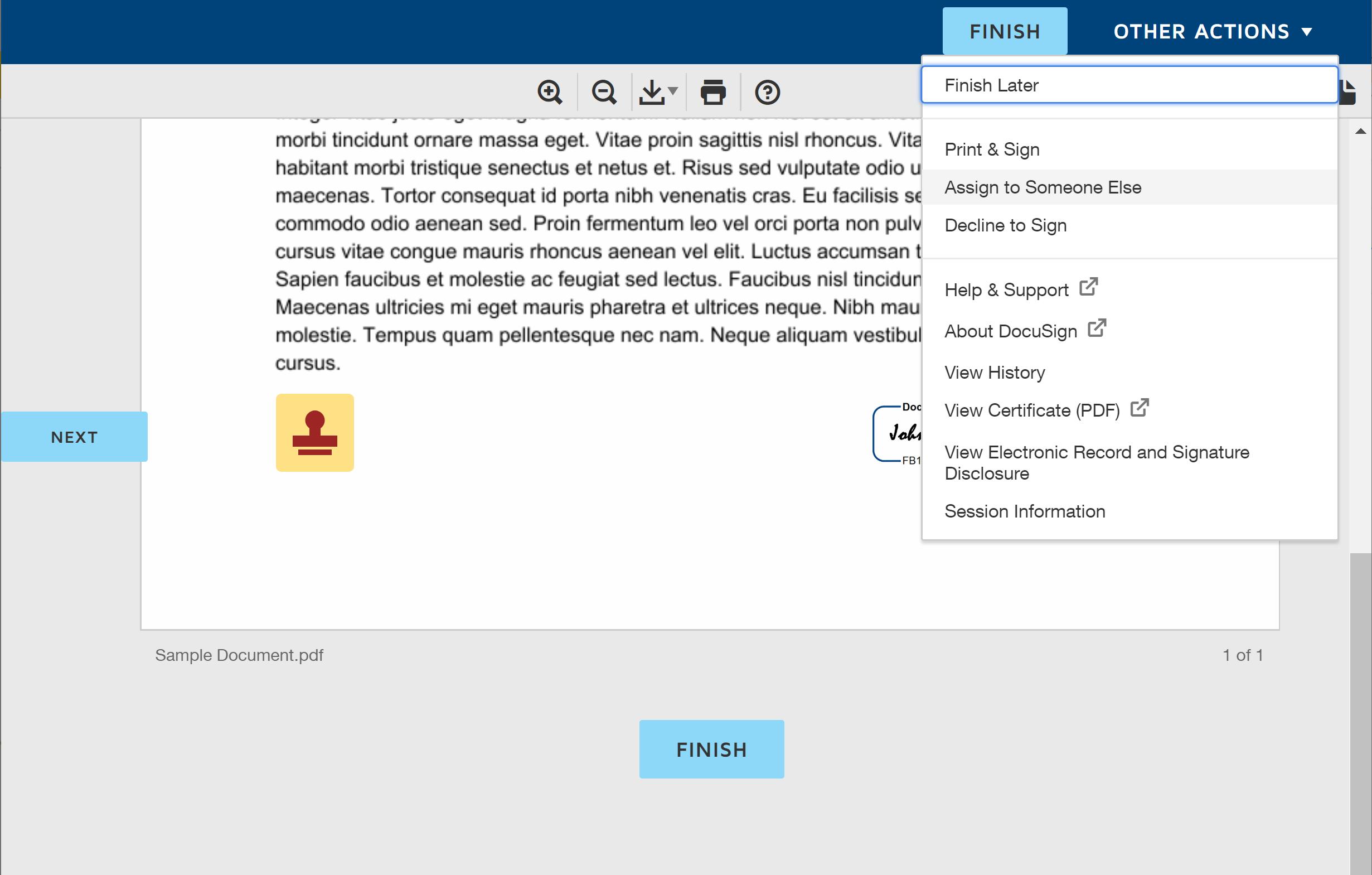
In the dialog, enter your email address and your name as you'd like to sign the document. You will get a new request from DocuSign to sign using the updated name you entered.
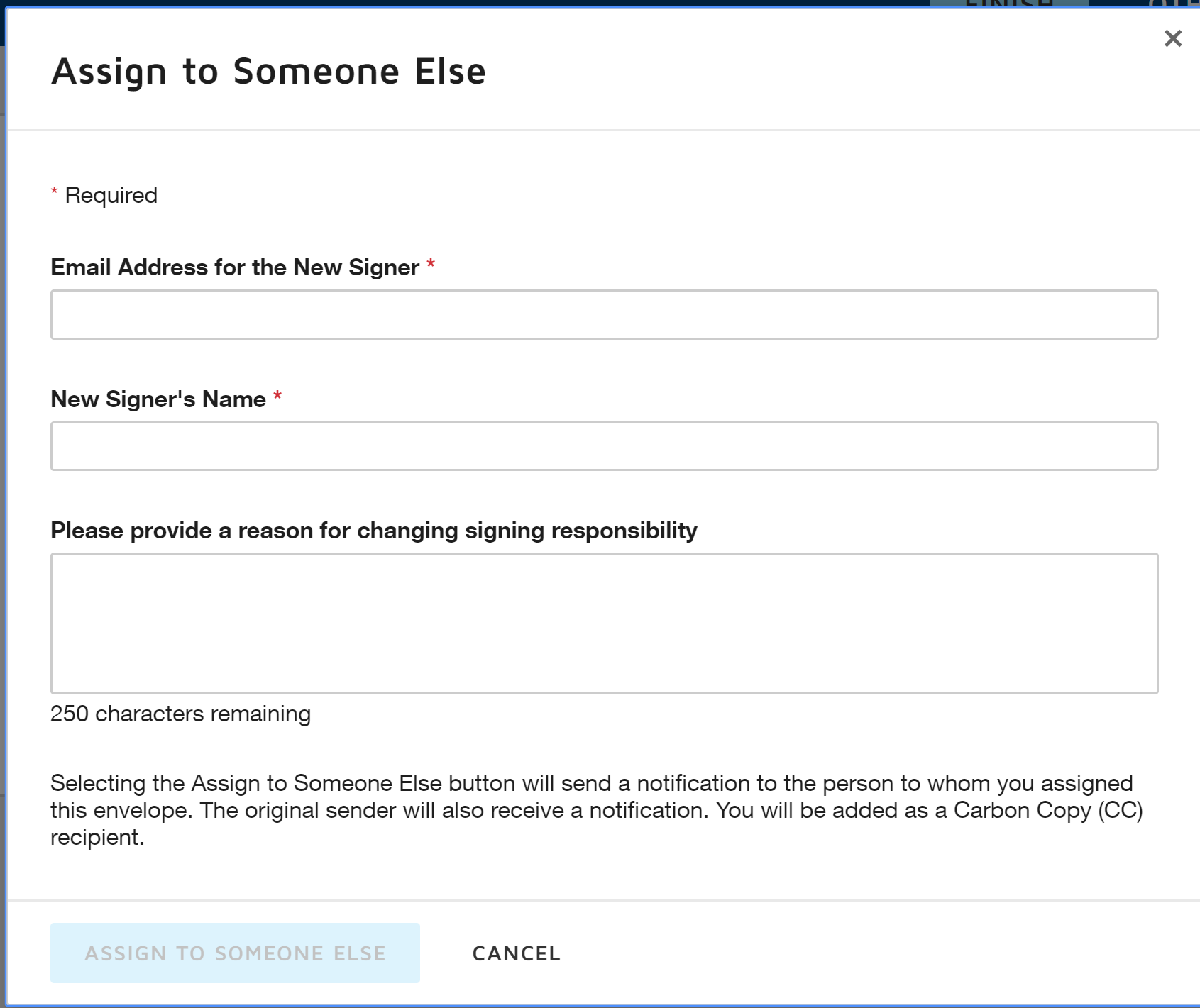
Sign up
Already have an account? Login
You can login or register as either a Docusign customer or developer. If you don’t already have a Docusign customer or developer account, you can create one for free when registering.
Customer Login/Registration Developer Login/RegistrationDocusign Community
You can login or register as either a Docusign customer or developer. If you don’t already have a Docusign customer or developer account, you can create one for free when registering.
Customer Login/Registration Developer Login/RegistrationEnter your E-mail address. We'll send you an e-mail with instructions to reset your password.
 Back to Docusign.com
Back to Docusign.com



