got sent a docu sign envelope to sign and then went into download the amended document . Upon seeing the signing order geo location has disclosed 2 recipients physical home addresses!! There is no notification to switch off geo location and now one major recipient of a large companies' personal home address has been disclosed to all senders. in the blue link it takes you to the longitude and latitude of their personal home address. this is a major breach of security and your system needs to be fixed !! Also my daughter was at a private address when signing and that was also disclosed. why does a geo location have to be activated when it should be switched off by default. this is not my fault nor the other recipients fault. obviously your site is not transparent enough for a major pop up to come up on any device and say "do you want geo location switched on !! ???" ... geo location is not even necessary at all to sign any documents so why is this feature included and switched on by default. I am lodging a formal complaint about your app that is using our sensitive information and locations. see screen shot everyone !!! This is BS welcome to technology where all your details are disclosed by default!!! This app needs to be boycotted!!
Here is the only help you get with 2 links not making any fuss about having your home address disclosed ! this is how seriously this company cares about the people that are made to use this app!! Some recipients do not have a choice in the Real Estate industry!! This has to be a joke !!
https://support.docusign.com/s/articles/Geolocation-and-DocuSign-Transaction-Rooms?language=en_US
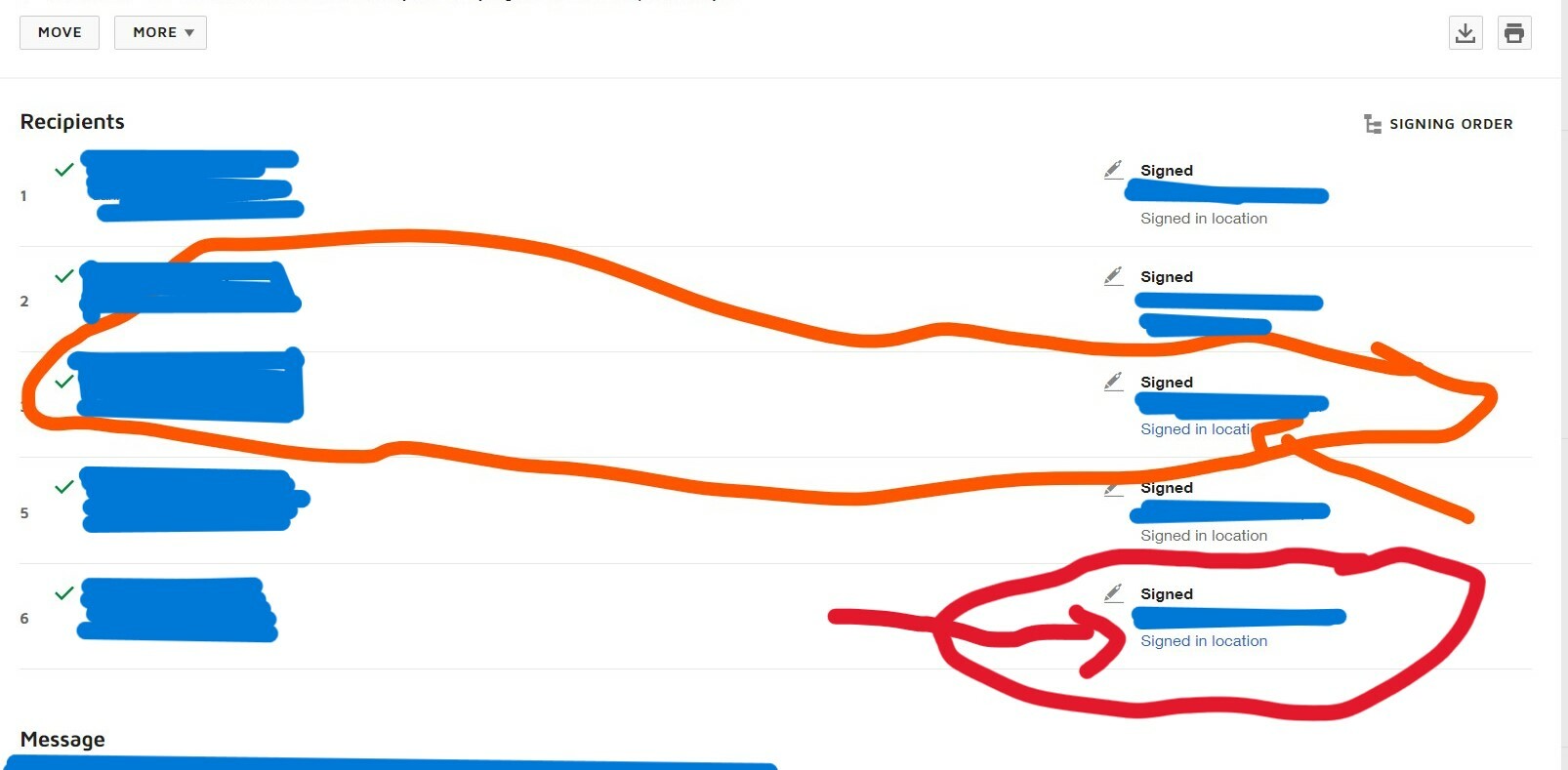
 Back to Docusign.com
Back to Docusign.com




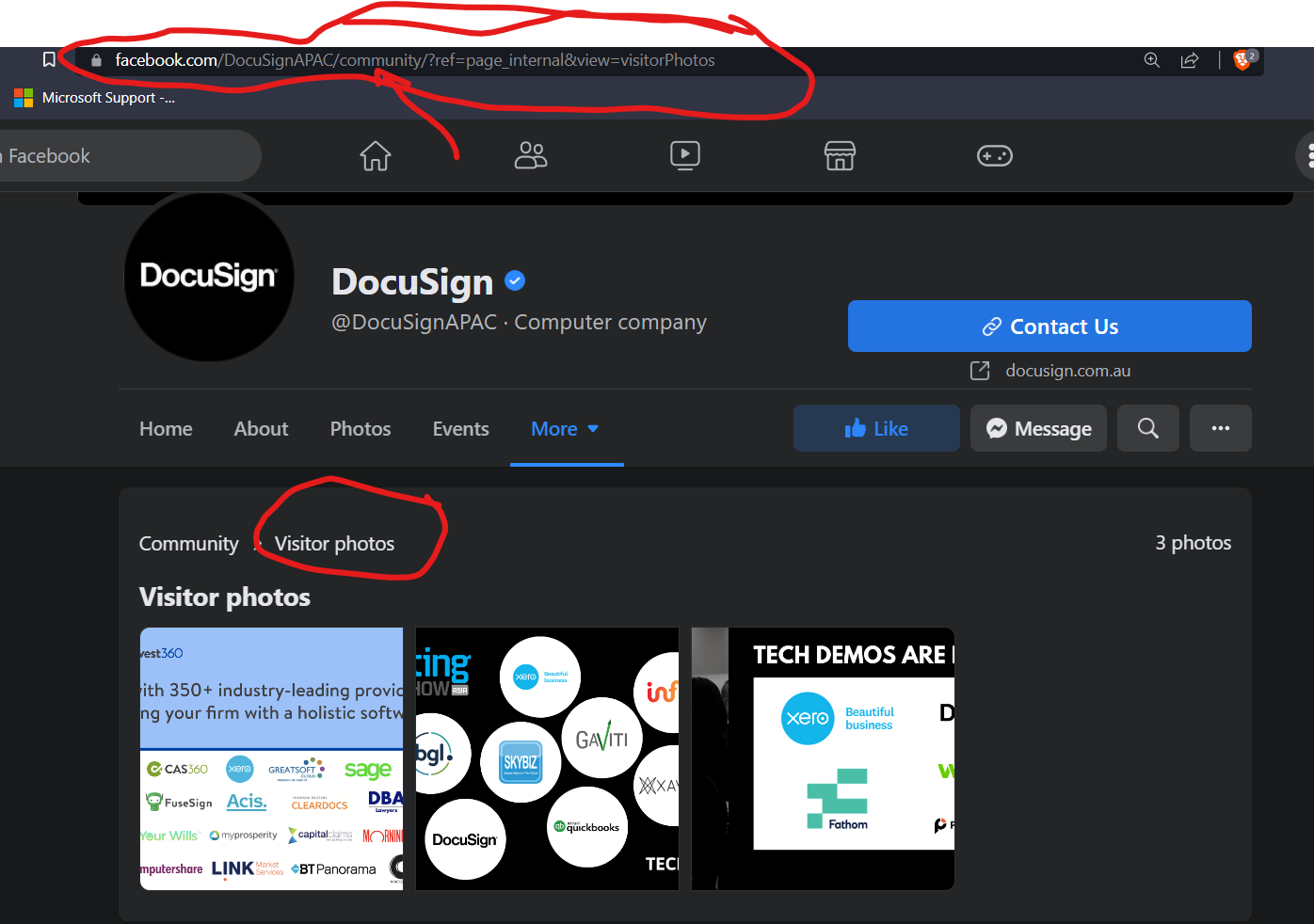 deliberately !
deliberately !