In order for your case to be processed by our Technical Support team, please ensure the following:
- Log in with the customer account that is experiencing the issue.
- The requestor must be the main admin on the account.
For further assistance, please follow these steps:
-
Click the link [HERE] to contact our Technical Support team.
-
Choose the eSignature Option.
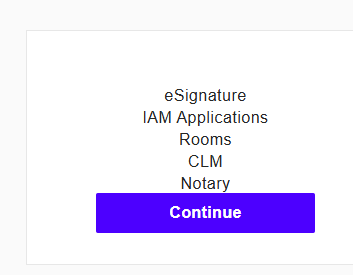
-
Login to your Docusign Customer Account with email & password.
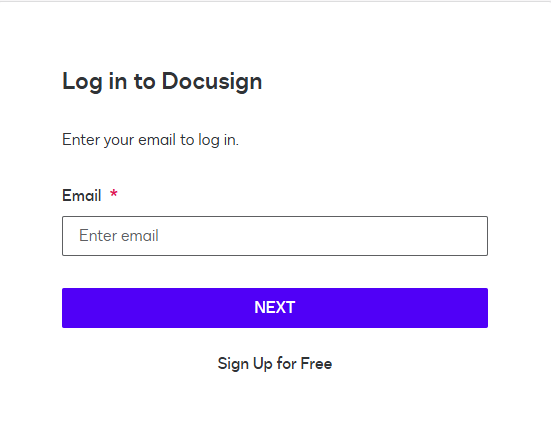
-
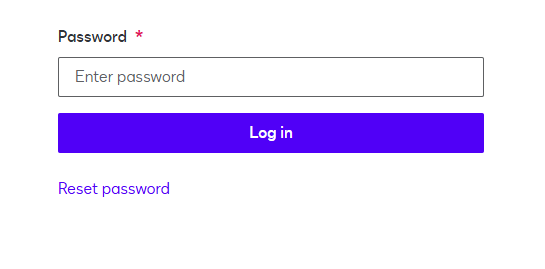
Choose Get Support & Open a Case.
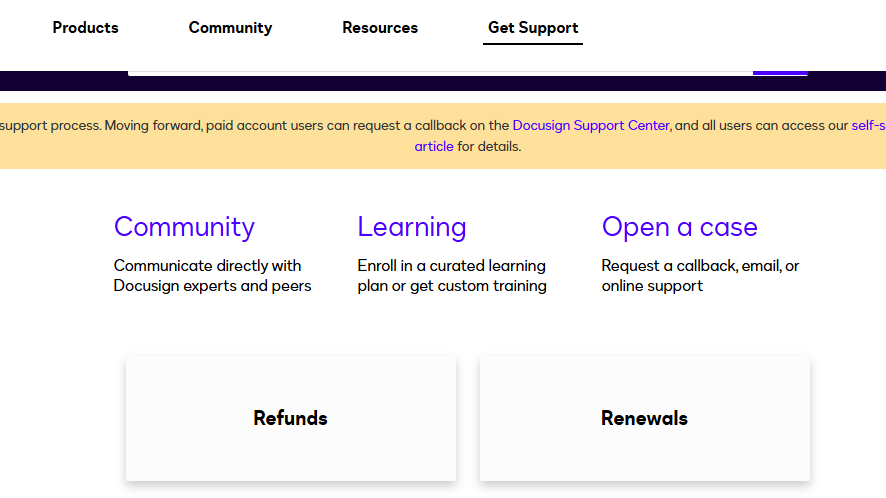
-
If you're having trouble logging in or don't have an account, please do the following:
- Scroll down to "More Support Options."
- Click on "I can't reset my password or don't have an account."
- Complete the form with the necessary details.
- Click "Submit."
 Back to Docusign.com
Back to Docusign.com






