Hi there,
I’m testing out DocGen for Salesforce and have been really impressed by the tool so far. The process is pretty smooth and easy to use, but I’m wondering about the flexibility of “Document Rules” under the “Upload Documents” step. As I understand it, these are designed to give you some conditional logic for dynamically deciding what documents are generated based on field data in the primary object. However, I’m wondering if there is any way to build rules that reference field data from related (parent or child) objects. In my case, the object I’m using is a junction for multiple related objects, so it doesn’t have all the field data immediately available. This was fine when building the document itself, but it doesn’t seem like I can reference any of those related objects for the purposes of a document rule.
For example, my primary object (Contract) is related to the Product object, which contains data about the “type” of document I want to generate. If the type = A, I want to generate contract A, but if it’s B, I would generate contract B. At this point, this doesn’t seem possible (outside of adding formula fields on the primary object that pull data; which I would prefer to avoid). Am I understanding this correctly? Are there any suggested workarounds or plans to implement this feature?
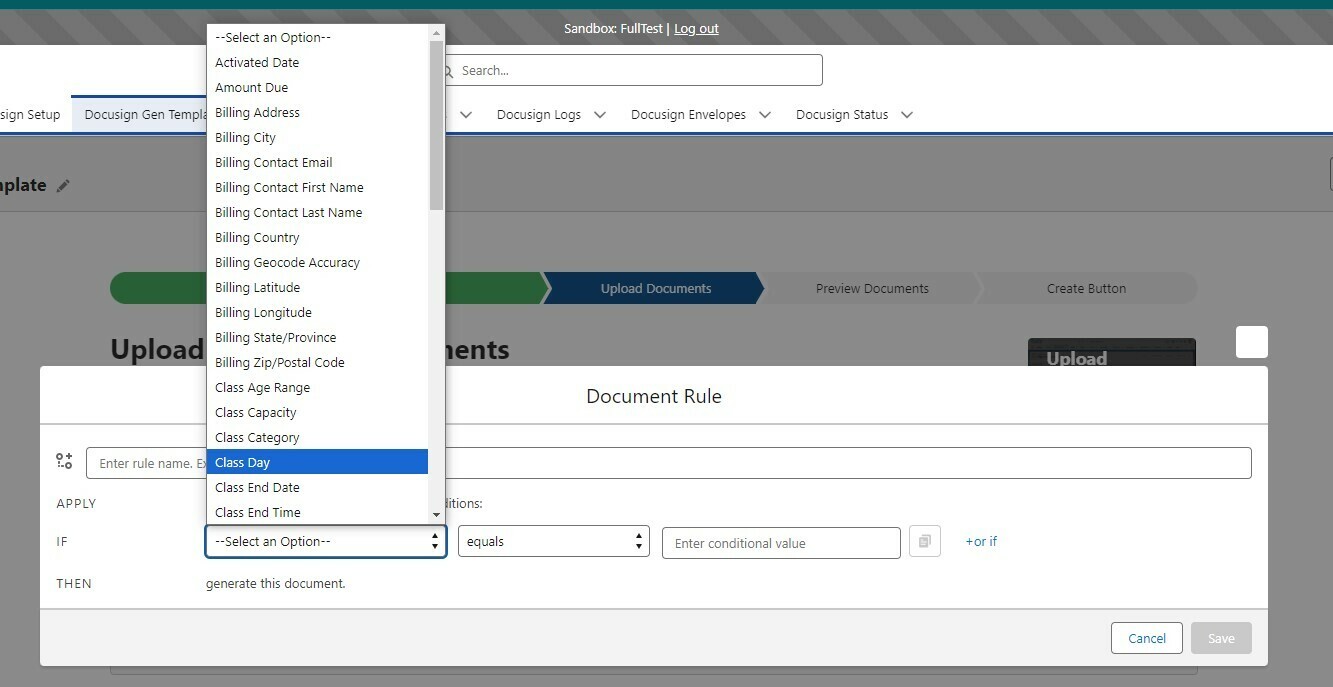
 Back to Docusign.com
Back to Docusign.com








