Hello Everyone!
Does someone knows how to use the expression builder of Salesforce ETL Step in the CLM workflow? I am having a slight issue with using the expression builder in the document generation form field. The problem is the DocGen forms that we’ll use is dynamic that’s why we’ve tried to make use of the expression builder but it is having an error on that process. The variable that we are declaring in the expression builder is a String Variable. Can someone help me how to use the expression builder on this step properly?
I will attach here an image about the step and my code on how I declared the DocGen form using C#.
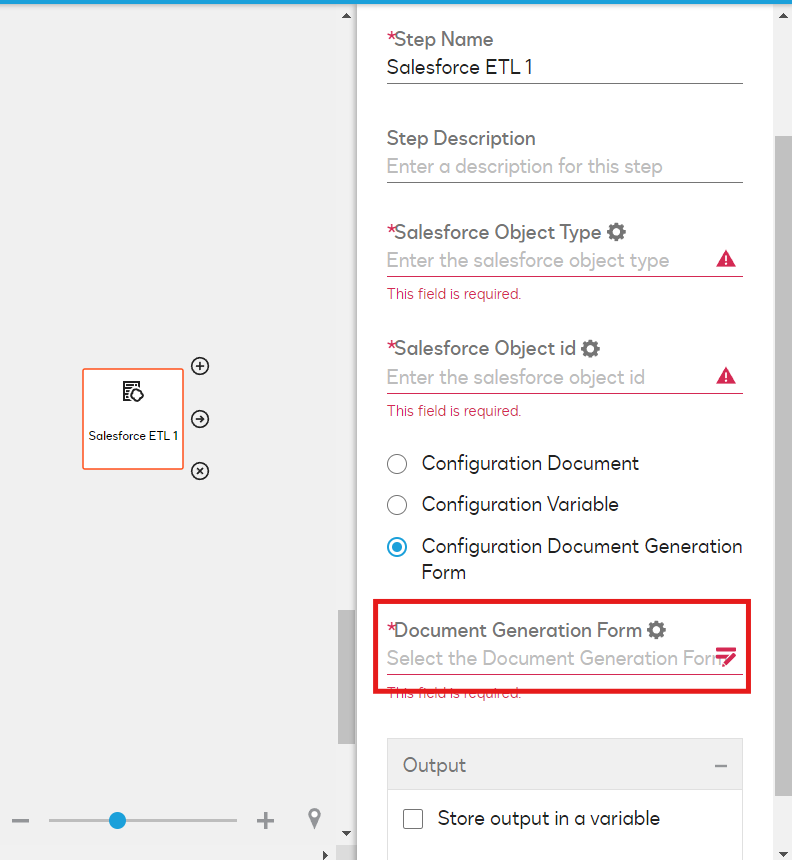
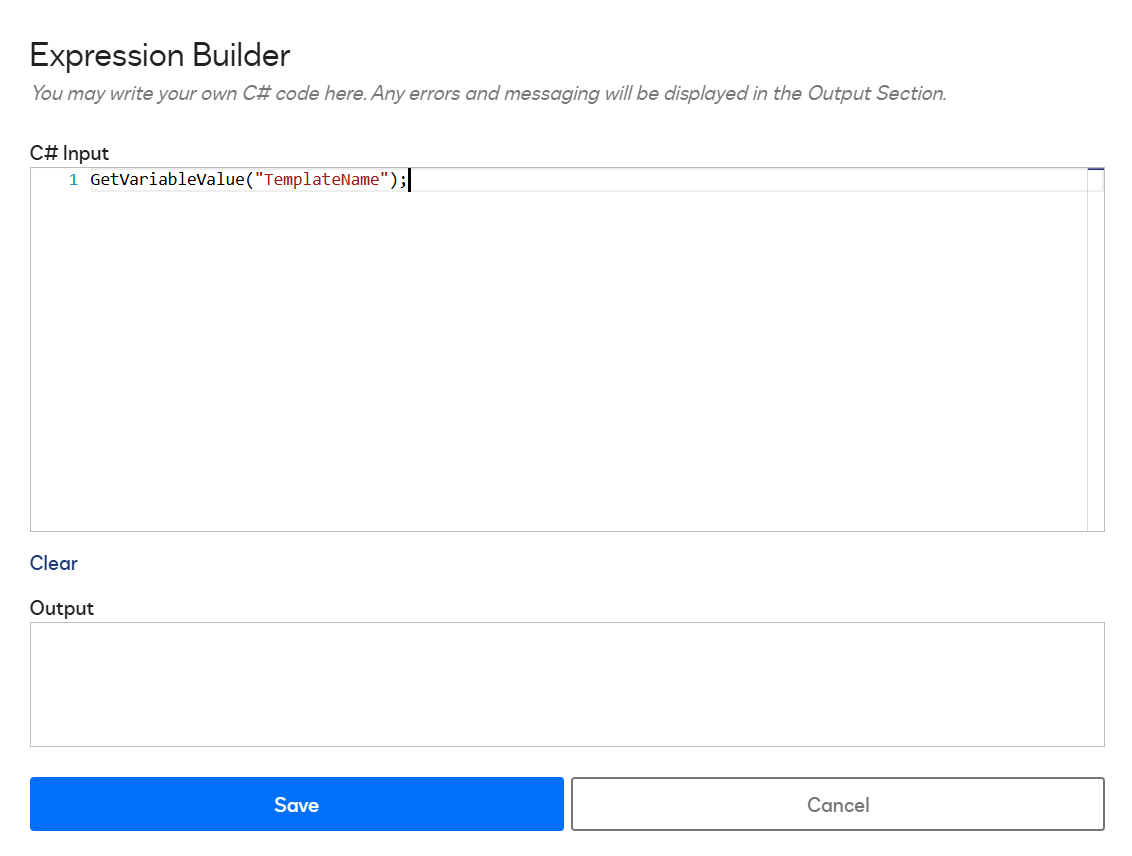
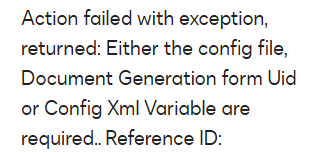
Thank you for your help!
Regards,
Alex
 Back to Docusign.com
Back to Docusign.com





