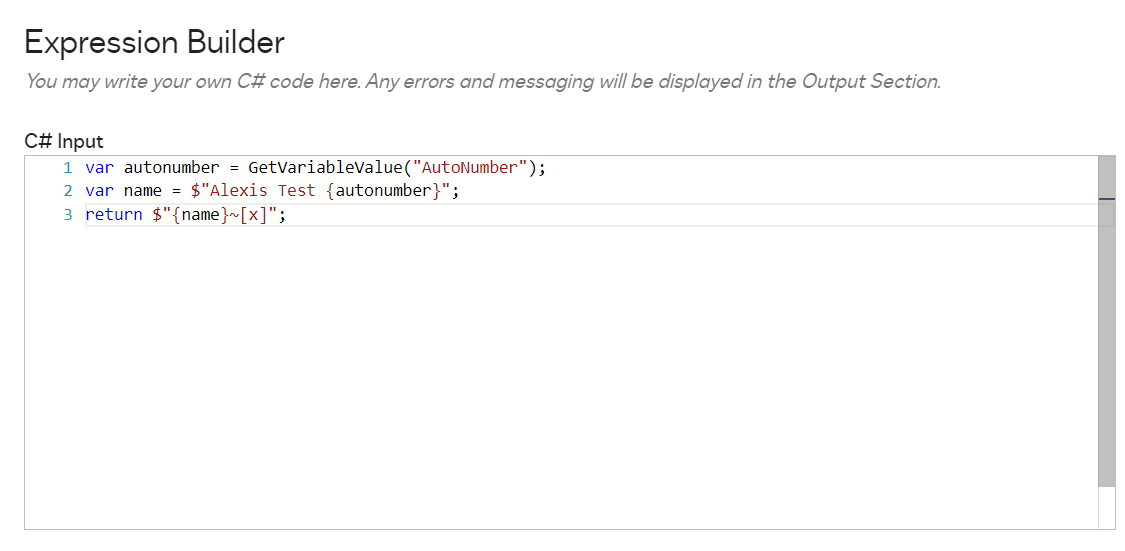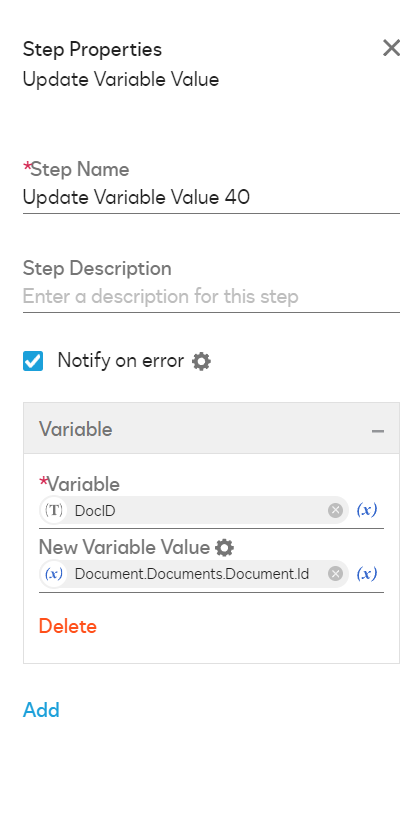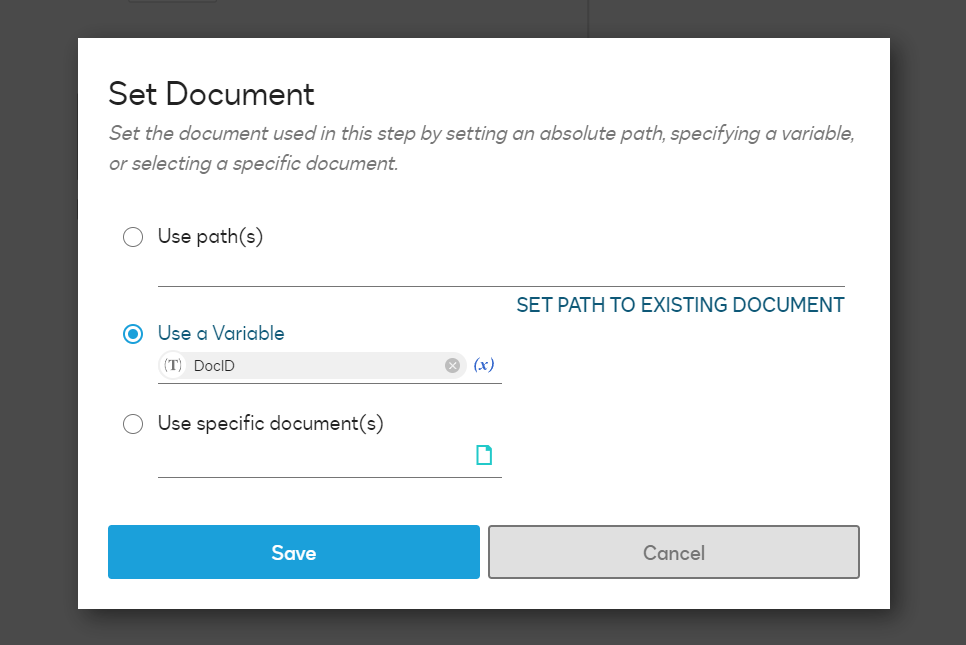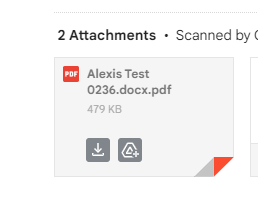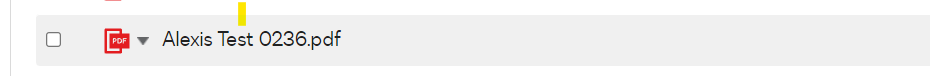Hello everyone,
Does anyone know how to fix this filename issue? In the workflow, I moved a document that was manually uploaded to CLM into a specific folder and included it in the signable documents for the send-for-signature step. The issue is that after the recipient signs the document and it's converted to PDF, the signer receives a copy with the ".docx" extension in the filename. This problem only occurs with manually uploaded documents in CLM, not with documents generated by CLM. Does anyone know how to remove the ".docx" extension after the document is converted to PDF?
Thank you in advance!
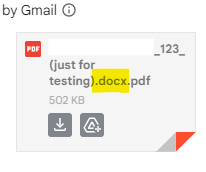
 Back to Docusign.com
Back to Docusign.com