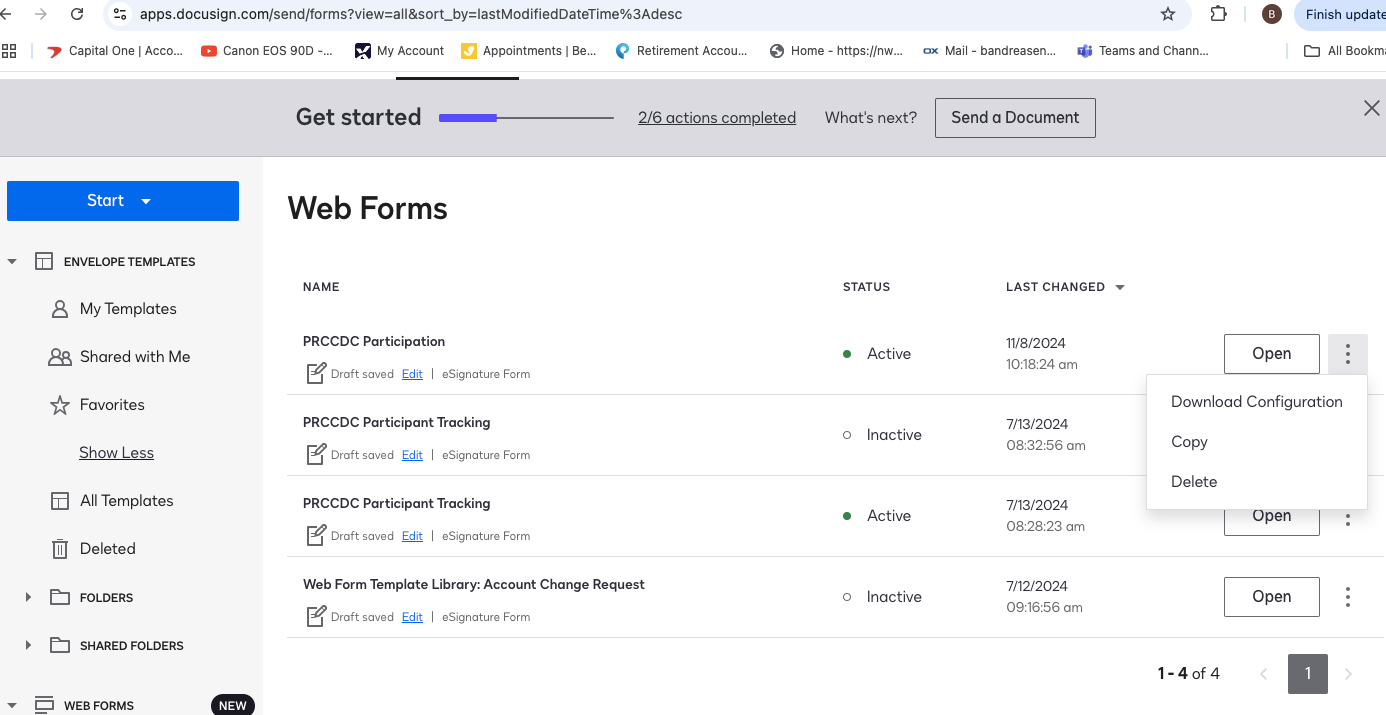Hi, I’m trying to follow the directions below to download data from a webform, but I do not get the Download Result option when I click the menu. Any suggestions?
“You can download a CSV file containing all the data collected from recipients who completed a web form. You can use the CSV to analyze your data. You can also integrate the CSV with other external systems.
- Open the web form and at the ellipse (three dots) menu, select Download Result.
The Downloading web form results message displays while processing the download.”
 Back to Docusign.com
Back to Docusign.com