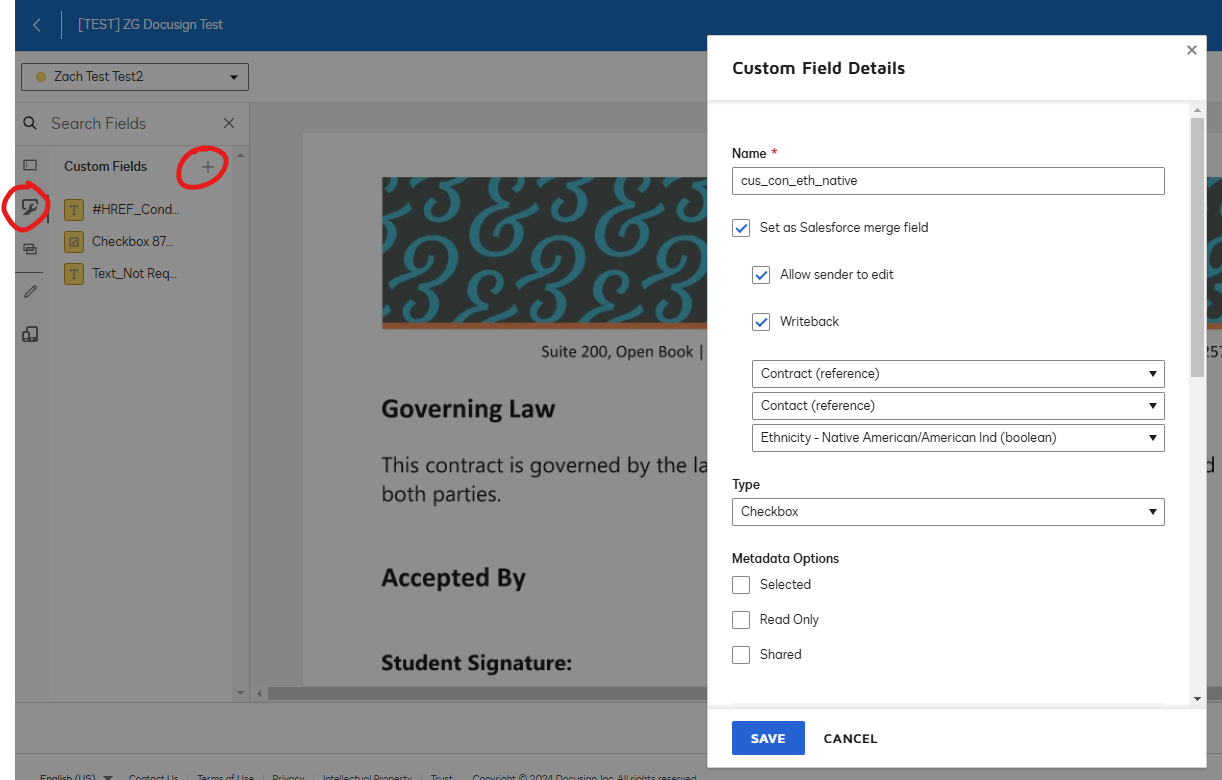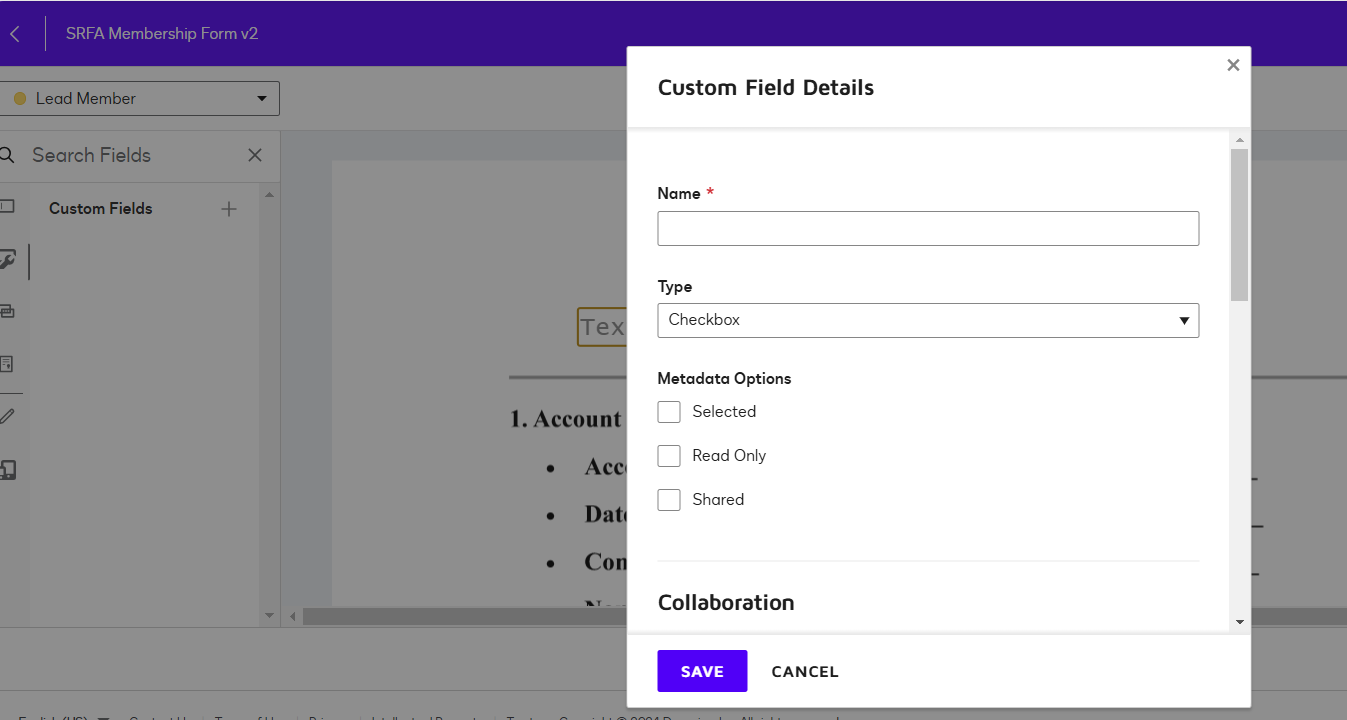From poking around a bit, I have come to an understanding that DAL does not support using checkbox fields from Salesforce as merge/writeback fields. Is this true? If so, this seems like a major oversight, especially considering the fact that something like this was possible with the Legacy Docusign integration.
We use a number of checkbox fields that we would like to merge/writeback via Docusign contracts, but it seems like there are no solutions other than “change to picklists” i.e. change our entire data model. Has anyone found a workaround? Are there any plans to implement checkbox merge fields?
 Back to Docusign.com
Back to Docusign.com