This has happened twice now, and I don´t know why. When I send the documents to be signed, the other person saw this image, do you know why this could be happening?
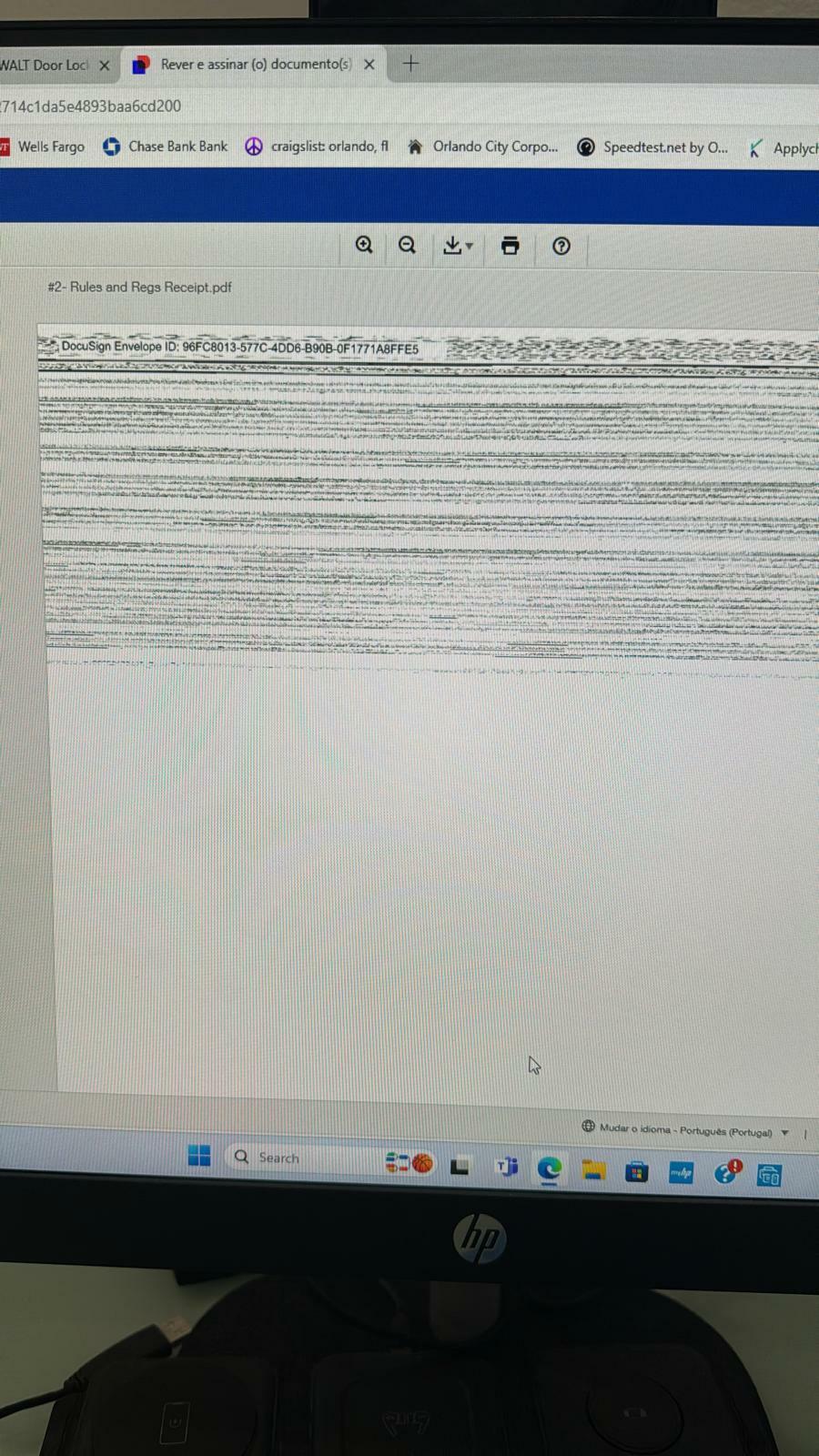
 +2
+2This has happened twice now, and I don´t know why. When I send the documents to be signed, the other person saw this image, do you know why this could be happening?
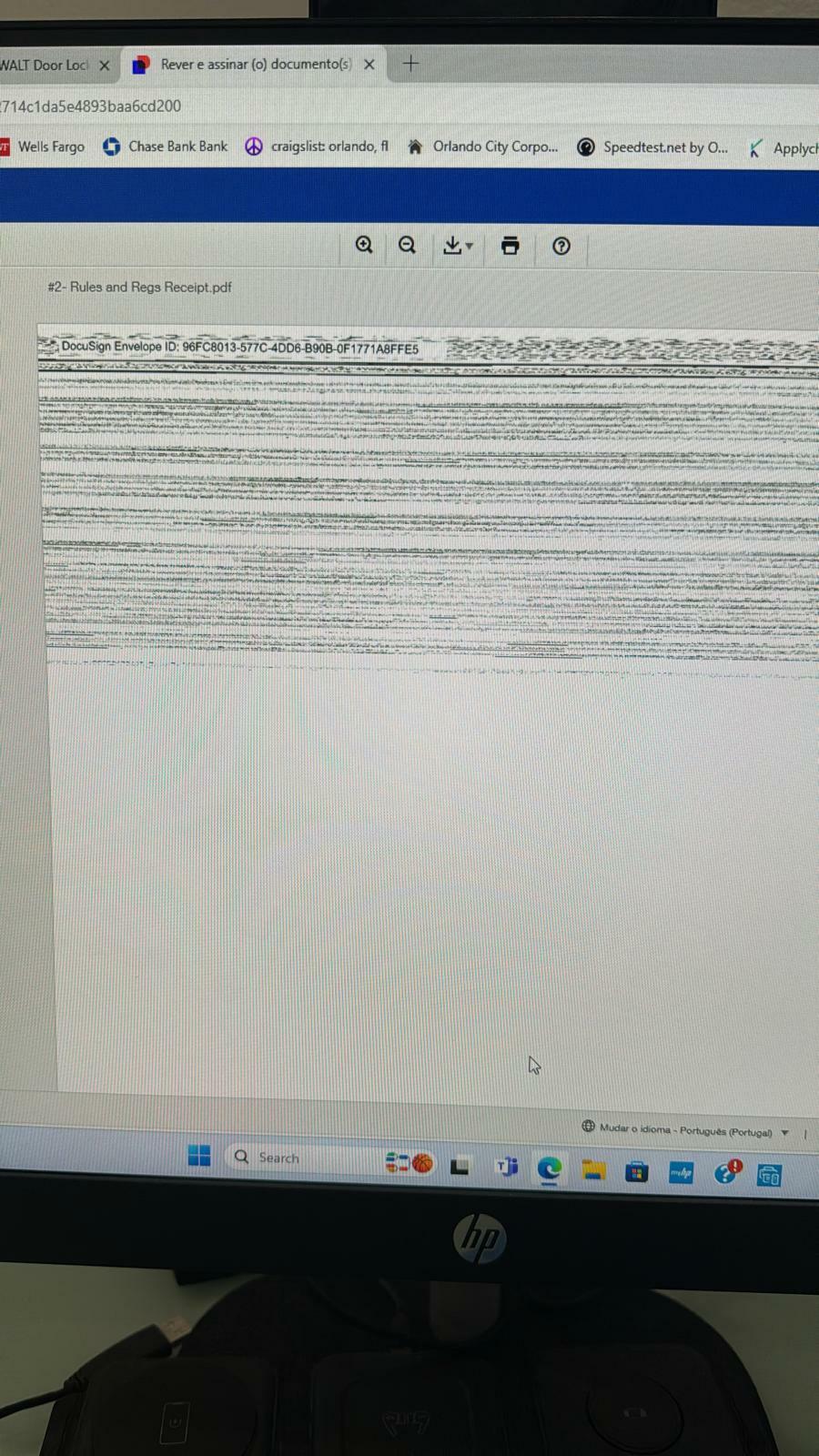
Best answer by OCCH
Hi Nathaly, thank you for answering!
The only solution we found was to replace the .pdf file and luckily, it worked. Thank you!
Already have an account? Login
Enter your E-mail address. We'll send you an e-mail with instructions to reset your password.