No matter how well I line up my fields when preparing an envelope, they are ALWAYS out of alignment post signing. What am I doing wrong? This makes my signed documents look terribly untidy, no matter how much I try.
Example here where the fields are perfectly aligned and centred within each section of the document. However, the final result has them both unaligned on the left-hand side, and also out of alignment with my document.
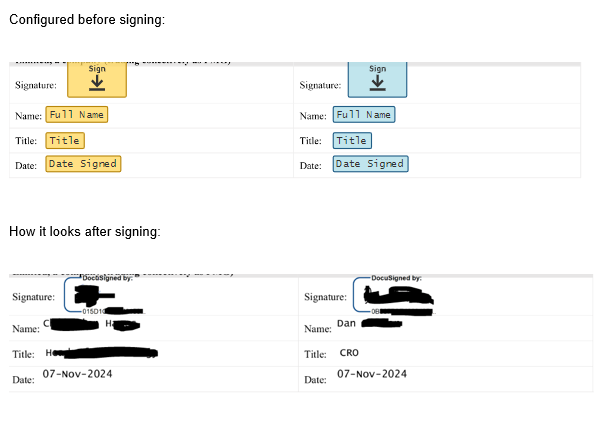
 Back to Docusign.com
Back to Docusign.com






