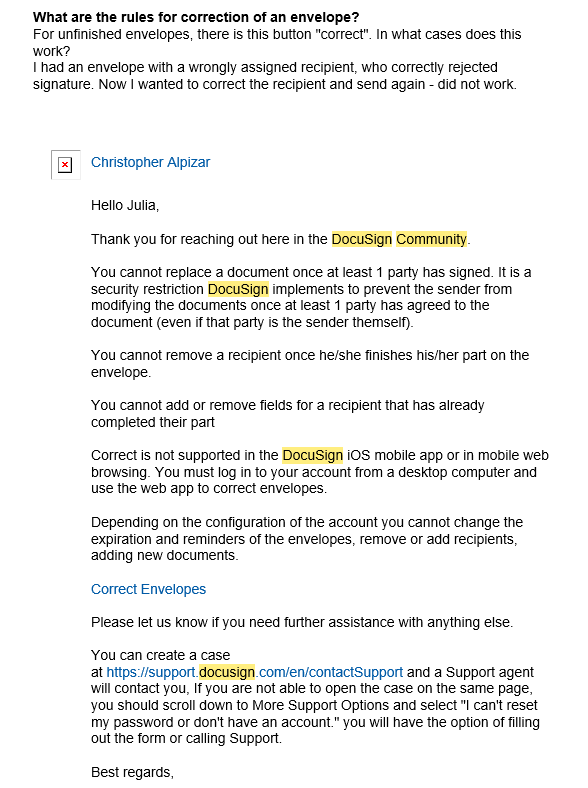When and why was it changed, that envelopes can be corrected/changed after a first signaturewas applied?
Best answer by Community Expert
Hello,
Thank you for the information, to confirm, you are not using the Document Markup feature?
If not, the behavior is expected, you can still add new text fields for other recipients in any part of the envelope, all the changes are recorded in the envelope history, and also at the backend, the fields are assigned to each recipient.
If the envelope is still open you can add new recipients to it, depending on the account configuration you might be able to add new documents to the envelope as well.
Let us know if you need further assistance with this.
Best regards,
Christopher | DocuSign Community Moderator
"Select as Best" below if you find the answer a valid solution to your issue.
Sign up
Already have an account? Login
You can login or register as either a Docusign customer or developer. If you don’t already have a Docusign customer or developer account, you can create one for free when registering.
Customer Login/Registration Developer Login/RegistrationDocusign Community
You can login or register as either a Docusign customer or developer. If you don’t already have a Docusign customer or developer account, you can create one for free when registering.
Customer Login/Registration Developer Login/RegistrationEnter your E-mail address. We'll send you an e-mail with instructions to reset your password.
 Back to Docusign.com
Back to Docusign.com