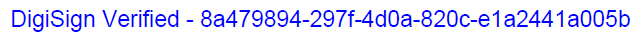I received a real estate document with a digital signature and the property owner says that he did not sign it. How can I verify if someone else signed it using his name?
Solved
Verifying a disputed signature
 +2
+2Best answer by Alexandre.Augusto
Hello,
Welcome to the Docusign Community.
You can check the envelope’s History or the Certificate of Completion where there is an audit trail.
Digital signatures requires a certificate, only a person having access to that certificate can sign. It’s important to check if your cliente shares his email with others, and if he granted permissions for other person use his certificate, a secretary for example.
I hope that helps!
Best,
Alexandre
Sign up
Already have an account? Login
You can login or register as either a Docusign customer or developer. If you don’t already have a Docusign customer or developer account, you can create one for free when registering.
Customer Login/Registration Developer Login/RegistrationDocusign Community
You can login or register as either a Docusign customer or developer. If you don’t already have a Docusign customer or developer account, you can create one for free when registering.
Customer Login/Registration Developer Login/RegistrationEnter your E-mail address. We'll send you an e-mail with instructions to reset your password.
 Back to Docusign.com
Back to Docusign.com