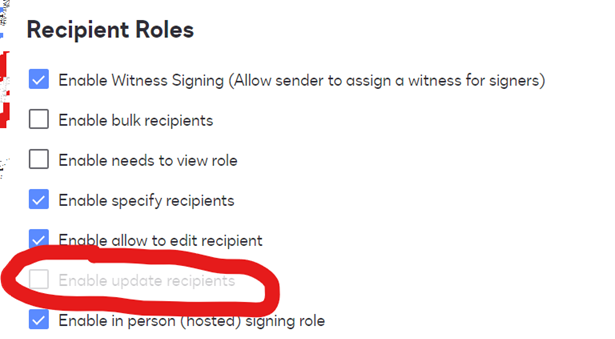I have a routine document that needs an attorney signature if the employee has an attorney, but not if there is not. I do not have the contact info for the attorney or knowledge of attorney in advance. Update recipients seems like the way to go, but I do not have it as an option in Recipient roles (greyed out). IT assures me I have been given the highest permissions, so does anyone know what needs done to activate it? or is there another solution?
Update Recipients
 +2
+2Best answer by nathaly.monge
Hello
Welcome to the Docusign Community and thank you for posting your concerns!
Thank you for reaching back. I understand the options to specify recipients and witness is not enabled in your account, actually it shows grayed out. I’m sorry for the frustration these lack of features may have caused you.
Please note that some Docusign plans include or don’t include certain features, you can see the list of features included in eSignature plans can be seen in the following link: Compare eSignature plans & pricing
If the features show that they are included in the plan then they could be disabled in the backend and could only be enabled by a Customer Support agent.
Let us know if you need further assistance with this.
Best regards,
Nathaly | Docusign Community Moderator
"Select as Best" below if you find the answer a valid solution to your issue!
Sign up
Already have an account? Login
You can login or register as either a Docusign customer or developer. If you don’t already have a Docusign customer or developer account, you can create one for free when registering.
Customer Login/Registration Developer Login/RegistrationDocusign Community
You can login or register as either a Docusign customer or developer. If you don’t already have a Docusign customer or developer account, you can create one for free when registering.
Customer Login/Registration Developer Login/RegistrationEnter your E-mail address. We'll send you an e-mail with instructions to reset your password.
 Back to Docusign.com
Back to Docusign.com