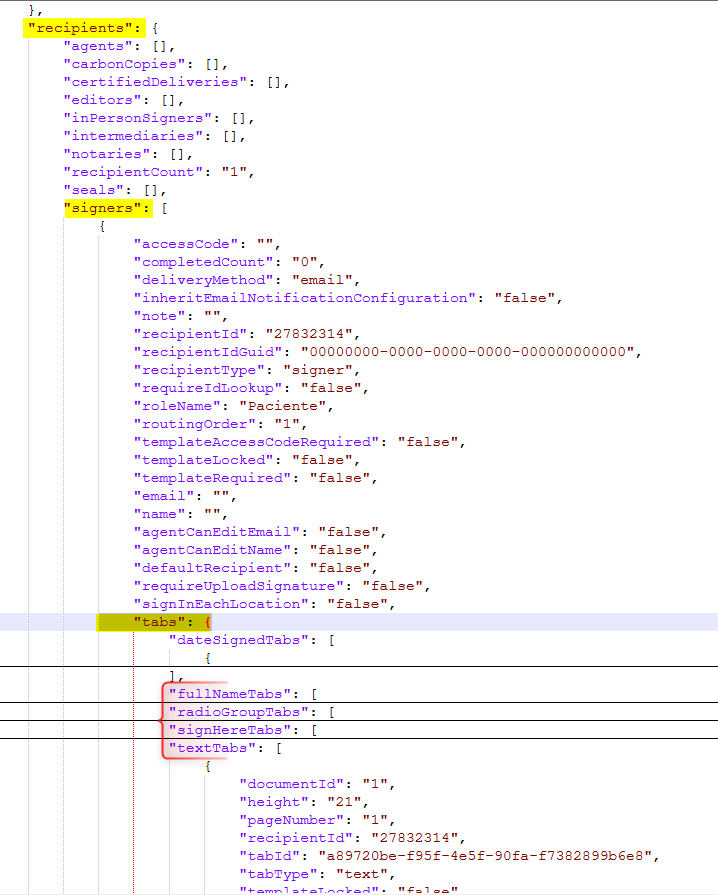I have run into an issue with a template I am testing, where I am unable to sign it at all, as well as other missing data on the page. There is no error message, but rather the document itself is coming up as if there are no fields assigned to places like the signature (see the second image below). The problem is that I have placed the fields there (see the first image below) and even removed and replaced them to make sure that wasn’t the problem. I can also confirm that the recipient is correct for the fields. It’s almost as if the DocuSign system is just ignoring the fields are there at all. I have other templates that were set up the same way and they are still working as intended.
My question is, what is going on here and how can I get the document to work?
Any assistance would be greatly appreciated.
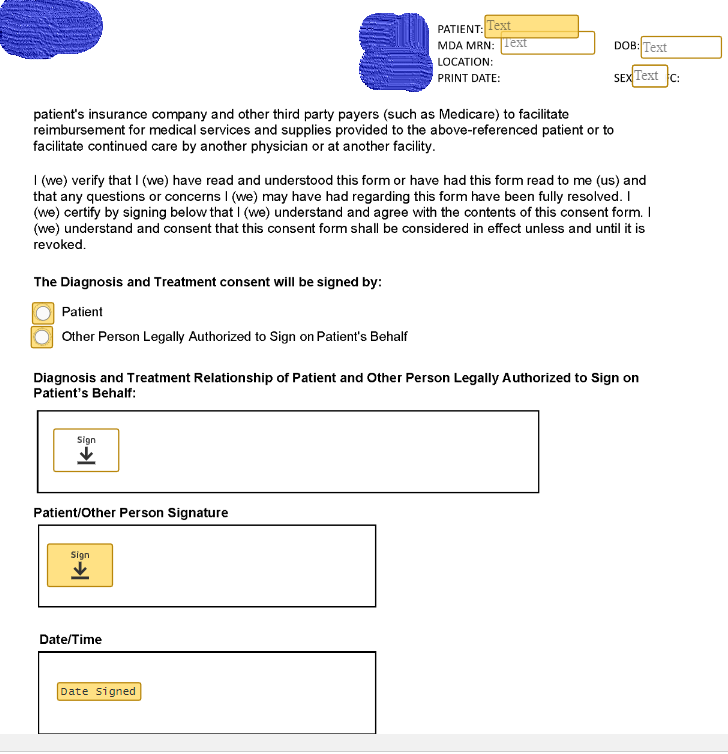
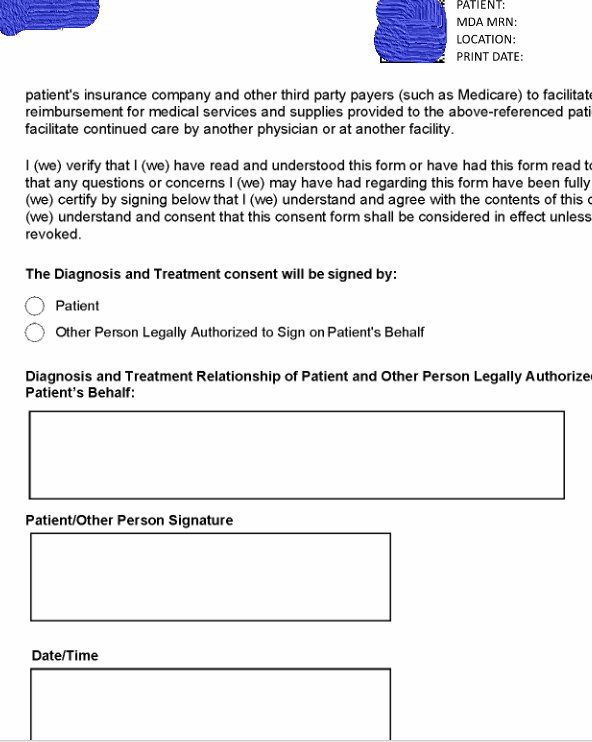
 Back to Docusign.com
Back to Docusign.com