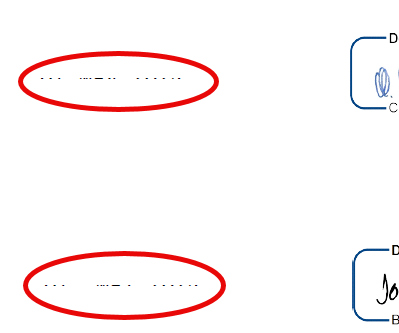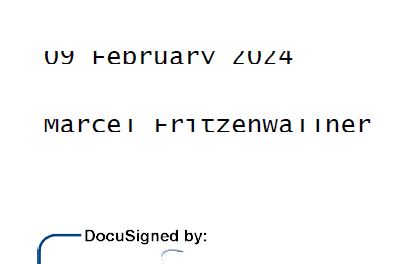Hi @MarcelF,
Thank you for reaching out here, we want to welcome you to the Docusign Community, I appreciate you bringing your question to this Community.
I apologize for any inconvenience that this might cause you, we are committed to providing you with the best service possible. Thank you for bringing this matter to our attention, I understand that your are unable to read name and date fields once the document has been signed.
When you created your template in DocuSign, did you upload a PDF document that included form fields? It seems that you might have multiple tags on top of your Date-signed and Name fields.
Is this happening to all of the envelopes that being created by the same file?
Are you the only user that is affected by this on your account?
Have you tried the below troubleshooting:
- Clear cache/cookies
- Try a different browser(s)
- Try an Incognito window
- Try a different device
- Try a different Internet network, such as on a mobile device using data with Wi-Fi disabled.
- Try using VPN, or if on one already, disconnect from VPN and try again
- Please try the Alternative Signing Method
Note: Some advanced features and options are supported only in specific Docusign plans. Your account plan might not support some options discussed in this help topic. Contact your account administrator for more information about which options are available for your account. Or, visit our Plans and Pricing web page for more details on the features included with your plan. Compare eSignature plans & pricing.
Let us know if you need further assistance.
Best regards,
Christopher | Docusign Community Moderator
"Select as Best" below if you find the answer a valid solution to your issue.
Best regards,
Christopher | Docusign Community Moderator
"Select as Best" below if you find the answer a valid solution to your issue.

 Back to Docusign.com
Back to Docusign.com