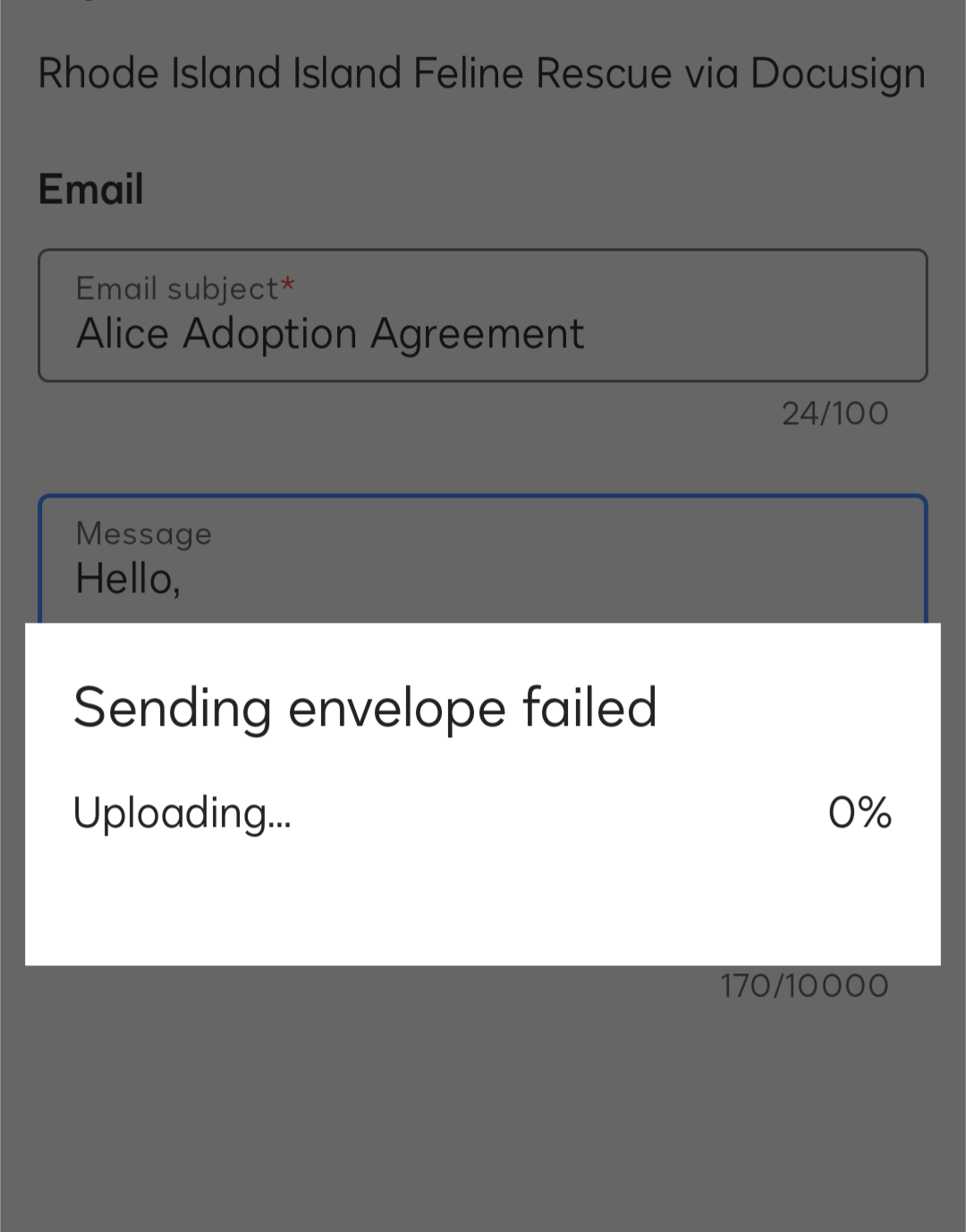Hello,
I am new to DocuSign but I have followed all the steps and watched videos. I have a PDF with already fillable signature fields and when I try to send it through DocuSign I can't. I get the message "unable to load envelope" or something very similar and when I tried to save a draft it wouldn't let me. I'm running out of options as I do animal rescue and need Adoption Agreements filled out and signed prior to adoption but I have been unable to send a single PDF through DocuSign where it was returned signed. Having to piecemeal everything is very time consuming and frustrating. Has anyone else encountered this problem? I don't know what I'm doing wrong. I have a fillable PDF and simply emailing it to a recipient sometimes works but if we have issues (which we do) I'd like a definite system so all the adopters can fill out and sign without their having DocuSign on their phone. It's very aggravating paying for a product that doesn't work. Maybe it's me. Who knows. Thank you for any advice!
 Back to Docusign.com
Back to Docusign.com