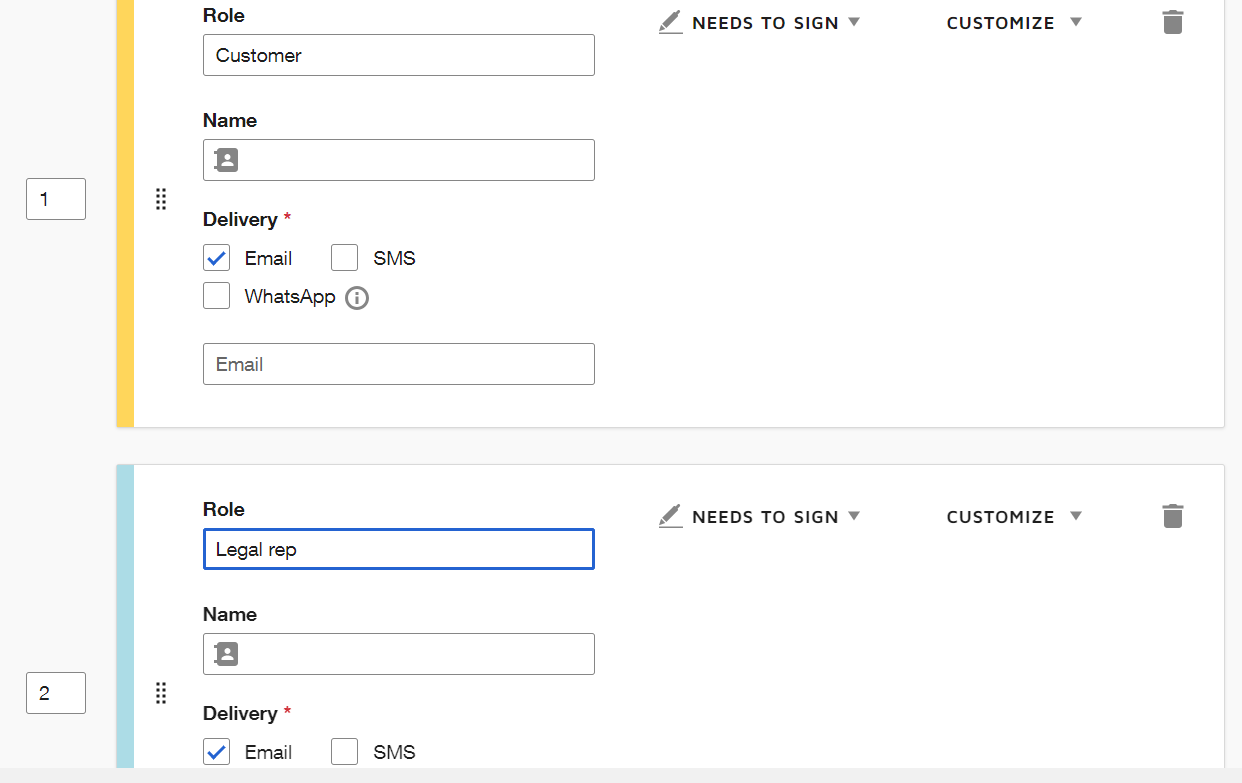what's going to be changing is just a section that can be added using a field, then yes, you can create a custom field or add a normal text box with a specific Data Label (for easy recognition) and add the needed information for each recipient using the .csv.
For more information on bulk send, please view: https://support.docusign.com/s/document-item?language=en_US&bundleId=wtn1643071711000&topicId=sed1578456384133.html&_LANG=enus
Hi, I’ve read that link but need a walkthough.
→ When I send my template, I have 2 sections I need to edit for each recipient before they sign. One section is a simple location text box. The second section is one or more checkboxes I need to pre-fill for each person. (I could use radio buttons or some other symbol if needed.)
After I send, each recipient must then type out a few fields of their own (address/phone) to ensure I capture whatever’s current for them at time of signing.
Because I still send manually, I am adding name/email/signature/date fields more than once per each recipient, and in one section I’m adding a few other fields for each that goes out, all because I can’t set up the template to include generic placeholders for any of it since the recipients can’t be included in templates. Please advise.
I’ve edited the Data Labels for each checkbox and also the one for the location text box. I don’t understand what I need to do for any of the fields in the .csv … my data consists of name, email.
Thanks.
 Back to Docusign.com
Back to Docusign.com