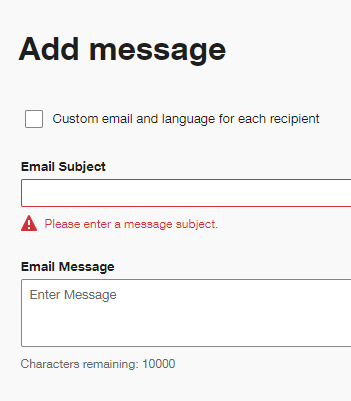I use the same template for signature signing numerous times a day. Today, however, when i “Replaced” the template with the document i wanted to send for signing, it is saving all documents with the template name and i can’t tell the difference between any documents i have sent, since they are all converting to the template name and not the file name. how do i fix this?
Question
Template renaming with file name
 +1
+1Sign up
Already have an account? Login
You can login or register as either a Docusign customer or developer. If you don’t already have a Docusign customer or developer account, you can create one for free when registering.
Customer Login/Registration Developer Login/RegistrationDocusign Community
You can login or register as either a Docusign customer or developer. If you don’t already have a Docusign customer or developer account, you can create one for free when registering.
Customer Login/Registration Developer Login/RegistrationEnter your E-mail address. We'll send you an e-mail with instructions to reset your password.
 Back to Docusign.com
Back to Docusign.com