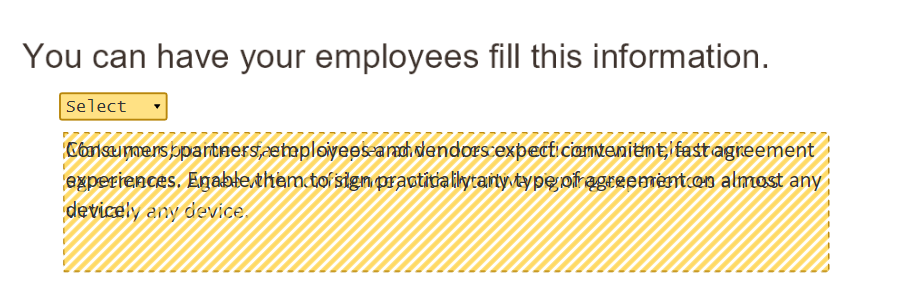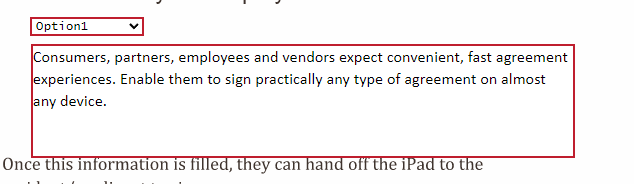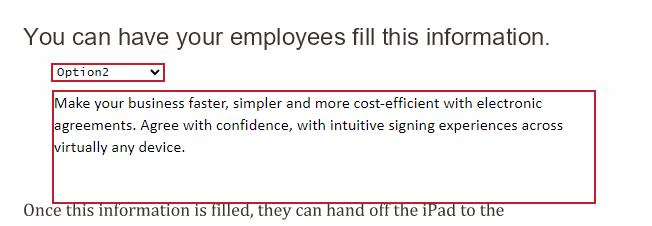I want to create a template letter that will be used to give notice to individuals. The notice will be standard; however, the opening paragraph would be different depending on the issue. Does anyone know if there is a way to create a function where a user of the template could select from a group of pre-built paragraphs to auto-insert? Sort of like a dropdown option, but for a selection of a paragraph vs. just a few words.
Question
Template paragraph insertion
 +2
+2Sign up
Already have an account? Login
You can login or register as either a Docusign customer or developer. If you don’t already have a Docusign customer or developer account, you can create one for free when registering.
Customer Login/Registration Developer Login/RegistrationDocusign Community
You can login or register as either a Docusign customer or developer. If you don’t already have a Docusign customer or developer account, you can create one for free when registering.
Customer Login/Registration Developer Login/RegistrationEnter your E-mail address. We'll send you an e-mail with instructions to reset your password.
 Back to Docusign.com
Back to Docusign.com