Hi, I received 4 signature request continuously, but ‘stay sign in’ checking is not working.
Please let me know how can I reduce number of putting account.
Thanks!!
 +2
+2Hi, I received 4 signature request continuously, but ‘stay sign in’ checking is not working.
Please let me know how can I reduce number of putting account.
Thanks!!
Best answer by Michael.Rave
This could be related to either your internal account settings or the settings of the external sending account, which was set by Admins of the specific account, There are various ways in DocuSign eSignature to configure when and how often a user is required to log into their DocuSign account to sign something. This will be even more strict if those envelopes are sent from an account with the CFR Part 11 module.
This may result in you having to re-authenticate even if you selected “Stay Signed In”. As you explain that you have this experience with different person / accounts sending the envelope, it sounds like an setting related to your DocuSign account. Try speaking to your DocuSign Admin if this is the required/desired behaviour and if not, they may change the security settings and login requirements.
The following is a screenshot of the Security Settings related to Recipient Authentication:
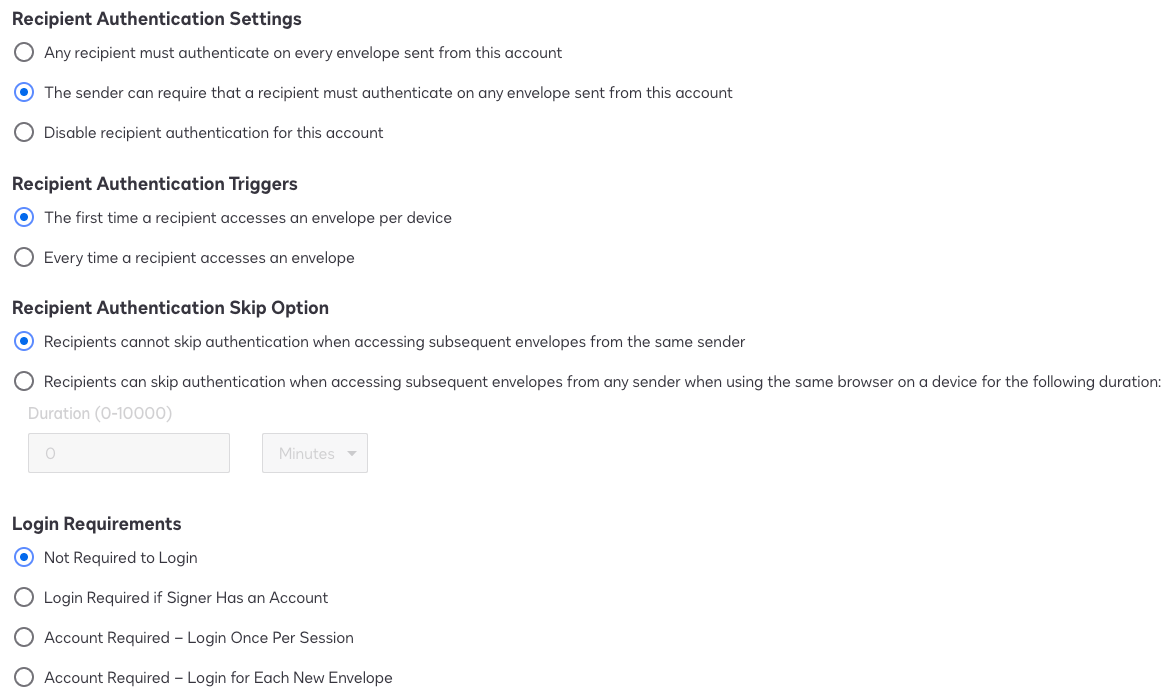
If you are using Single Sign On (SSO) for DocuSign eSignature there are additional settings that can be configured on either the DocuSign side or the your side in the Identity provider.
Already have an account? Login
Enter your E-mail address. We'll send you an e-mail with instructions to reset your password.