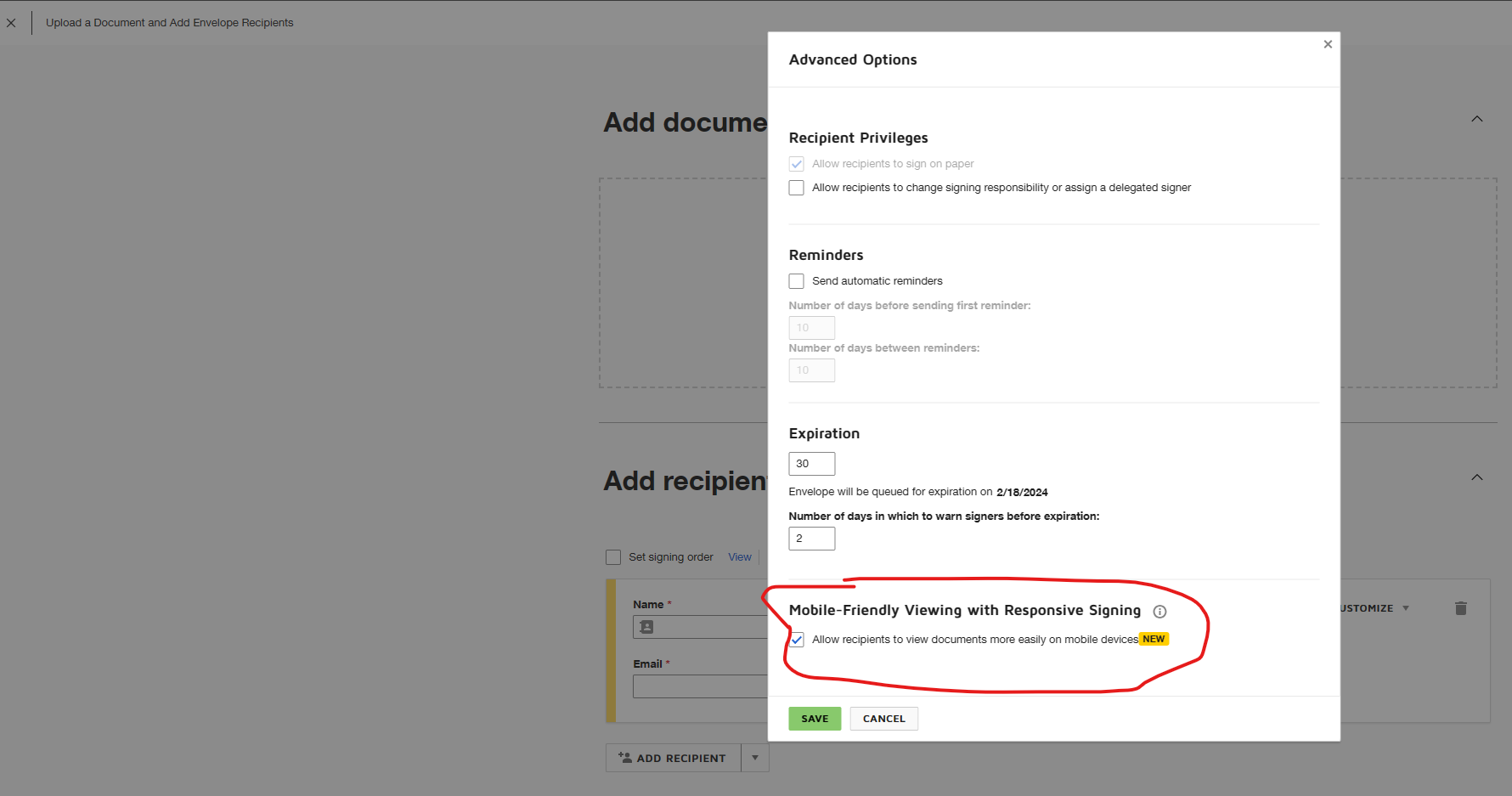Hello @rjohnson,
Thank you for reaching out here in the DocuSign Community.
I apologize for the inconvenience, this is a follow-up to your post, I understand that while trying to sign an envelope on a mobile device you are getting the error "Signing Mobile Not Allowed - Signing this envelope on a mobile device is not allowed, please use a computer".
If you are using the DocuSign mobile app, this is built to handle most workflows, but some advanced features are not compatible with the mobile app. For envelopes using any of the following features, a signer will need to access the envelope via a Web browser, rather than from directly inside the mobile app.
Do you know if the envelope has any of the following features?
Envelope level (using one of these features will prevent all signers on the envelope from signing via the mobile app):
- Supplemental Documents
- Sent from a 21 CFR Part 11 compliant account
- Pre-fill Document Fields
Recipient level (if a recipient has been assigned one of these fields or roles, they will not be able to access the envelope from the mobile app):
- Standards-Based Signatures
- eHanko
- Specify Recipients
- Allow to Edit
- Update Recipients
- Signs with Notary
More information at Complete this document in a browser (DocuSign Mobile for iOS or Android)
Note: Some advanced features and options are supported only in specific DocuSign plans. Your account plan might not support some options discussed in this help topic. Contact your account administrator for more information about which options are available for your account. Or, visit our Plans and Pricing web page for more details on the features included with your plan. Compare eSignature plans & pricing.
Let us know if you need further assistance with this.
Best regards,
Christopher | DocuSign Community Moderator
"Select as Best" below if you find the answer a valid solution to your issue.
 Back to Docusign.com
Back to Docusign.com