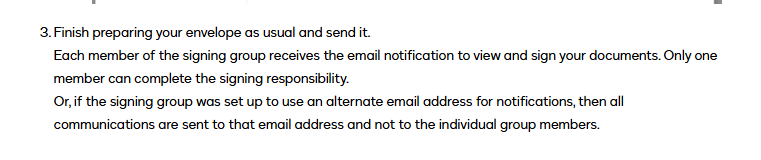We have 5 people in a signing group. We all want to see what is available to sign, and we each sign those that are relevant to us. Until 1-2 months ago, this feature was working as described. As of that timeframe, one signer at a time is receiving an envelope, serially. This is problematic as the other 4 are unable to see the envelope and we have had to transfer ownership of envelopes back and forth.
As a test, we created a new signing group with the same people and find that we have the same problem. What must we do to go back to the original behavior, where everyone in the signing group sees all items needing signing in their inbox?
 Back to Docusign.com
Back to Docusign.com