If a 2 parties document begins as an envelope in DocuSign on one end, it gets signed by the first party alone. I download it and email the finished version of the document with its certificate to the other party; they upload this contract to their DocuSign account to proceed with the second signature. Is it valid? Can the second signature preserve the envelope hash from the first one? If yes, can I do it with certificates from other companies as well?
Signing documents that are already signed.
 +2
+2Best answer by Vinicius.Rodrigues
Hi b.geraldini!
No, this is not valid, especially because during the download and upload procedure, this document could suffer some changes and the “first recipient” would never know about it. Also, it’s important to remember that the Certificate of Completion will only show the information about the recipients that participate in that signature flow.
So, I strong recommend you to include all recipients in the same envelope (signature flow).
Hi, Vinicius, Perfect, the flow is clear to me I'm just trying to understand in a more technical way this scenario if it happens someday.
My opinion is the same as you and the previous comment, by doing that the validity of the first signature is voided, but I need to understand it in a more technical way.
Getting a little more technical, if you download any signed document directly from the DocuSign platform, you will see that there is an Entrust signing security seal added to the PDF, which guarantees the integrity of the document and which exactly mentions the envelope ID for that transaction.
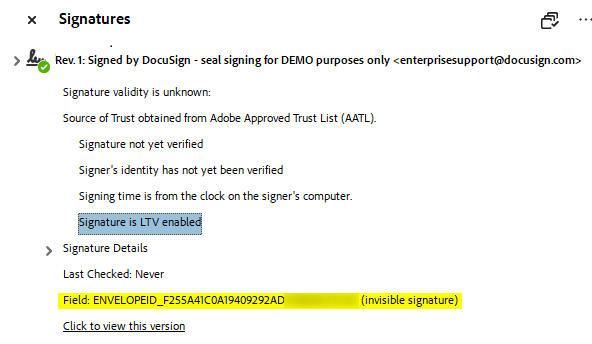
Assuming you use this signed PDF file and create a new envelope with other people signing, a new envelopeID will be generated by DocuSign, also generating another certificate of completion.
If in the future you require a certificate of completion of "version 2" of the signed document, you will see that not everyone who signed was part of the flow, so, depending on the country's legislation, the document will not be accepted.
Sign up
Already have an account? Login
You can login or register as either a Docusign customer or developer. If you don’t already have a Docusign customer or developer account, you can create one for free when registering.
Customer Login/Registration Developer Login/RegistrationDocusign Community
You can login or register as either a Docusign customer or developer. If you don’t already have a Docusign customer or developer account, you can create one for free when registering.
Customer Login/Registration Developer Login/RegistrationEnter your E-mail address. We'll send you an e-mail with instructions to reset your password.
 Back to Docusign.com
Back to Docusign.com








