Hello! I’ve received a document by email that was Docusigned by an external party. When I circulated the document internally for signature, it came back to me with a message ‘at least one signature is invalid’. Is there a way to obtain an internal signature on this document without invaliding the existing (external) signature? Thanks.
Signing a document received by email that's already been Docusigned
 +2
+2Best answer by Derrick.Tran
Hello
Do you receive that error by simply opening the externally signed document? If so, this just might be an issue with the version or Adobe Reader. There’s a support article on it HERE.
Once a document has been signed via Docusign, the document is “tamper-sealed”.
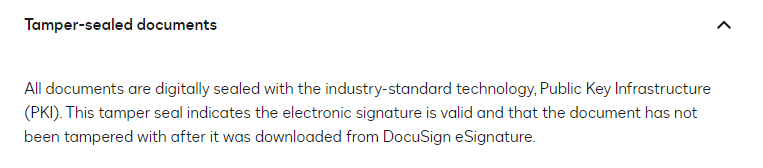
The screenshot above is referenced from the eSignature features marketing page.
Are you attempting to send for eSignature again in Docusign? For these scenarios when you have two parties that both have their own Docusign accounts to submit agreements. I would recommend to negotiate on who’s account this should originate from. This way the internal and external teams can be within the same envelope. Ideally, whoever is the author of the agreement should be the one to send it from their Docusign account.
If you send an already signed and completed document again for signature, you are only able to audit half of the full agreement because you have one signature and transaction externally. Then a second signature and transaction internally.
If you’re attempting different methods of signing the document internally, the error message you receive in the pdf reader is by design because the document has changed since it was completed within Docusign.
Sign up
Already have an account? Login
You can login or register as either a Docusign customer or developer. If you don’t already have a Docusign customer or developer account, you can create one for free when registering.
Customer Login/Registration Developer Login/RegistrationDocusign Community
You can login or register as either a Docusign customer or developer. If you don’t already have a Docusign customer or developer account, you can create one for free when registering.
Customer Login/Registration Developer Login/RegistrationEnter your E-mail address. We'll send you an e-mail with instructions to reset your password.
 Back to Docusign.com
Back to Docusign.com




