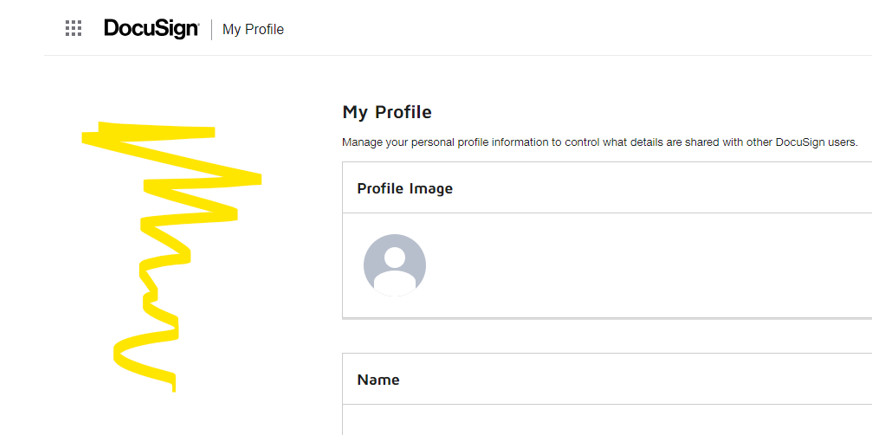I am an administrator, however, someone I work with is a “Sender.” This person changed her name recently and needs to changer her signature, however, when she goes into her profile, the menu on the left side of the screen is not visible. This menu is where the Signature Tab is located. Do you know why she can’t see the menu?
Solved
Signature Tab not visible in My Profile
 +2
+2Best answer by Alejandro.Ramos
Hi
Thank you for following up.
Have you confirmed if this user has permission to sign documents in Settings>Users and Groups>Permission Profiles?
Please don't hesitate to let me know if you have any other questions or concerns and I will address them as soon as possible.
Best regards,
Alejandro R. | DocuSign Community Moderator
Please click "Best Answer" below if you find my reply to be a valid solution to your issue!
Sign up
Already have an account? Login
You can login or register as either a Docusign customer or developer. If you don’t already have a Docusign customer or developer account, you can create one for free when registering.
Customer Login/Registration Developer Login/RegistrationDocusign Community
You can login or register as either a Docusign customer or developer. If you don’t already have a Docusign customer or developer account, you can create one for free when registering.
Customer Login/Registration Developer Login/RegistrationEnter your E-mail address. We'll send you an e-mail with instructions to reset your password.
 Back to Docusign.com
Back to Docusign.com