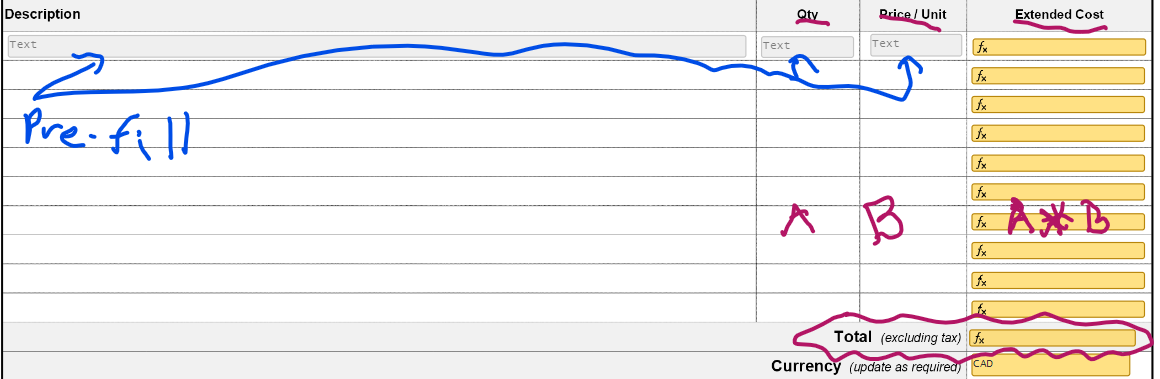Hi @Mfoord-ROM,
I hope you are doing well.
With the Formula field, you can create formulas to calculate values based on number or date fields in your document. The Formula field automatically calculates and displays the result when the recipient completes the underlying fields. This can be useful for tasks such as calculating pro-rated rent or offering optional amenities in a lease agreement. More information at Calculated Fields
Formula fields support standard mathematical operators (addition, subtraction, multiplication, and division), signs to evaluate mathematical inequality (<, >, <>, <=, and >=), and a set of Date functions to calculate a number of days or determine a date. After you created your fields were your signer enter the information needed and you place them in the document you can follow this Add a Formula Field to a Document guide to know how to create the formula.
Let us know if you need further assistance with this.
Best regards,
Christopher | DocuSign Community Moderator
"Select as Best" below if you find the answer a valid solution to your issue.
 Back to Docusign.com
Back to Docusign.com