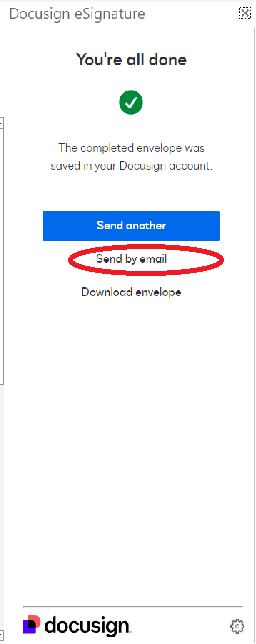My DocuSign updated and the button to "send by email" is not there anymore. I can still sign documents, but it is saved in the DocuSign account, then I have to download it and attach to a new email which is time consuming. I don't see a pop-up blocker on. How do I add back the "send by email" button?
 Back to Docusign.com
Back to Docusign.com