Hello,
I'm a consultant for Salesforce organization. In this organization, their previous consultant, who no longer works for the organization, installed and set up the users in DocuSign. As a System Administrator, I'm attempting to get into DocuSign Setup to add users, but I'm unable to get into it because of an authorization issue.
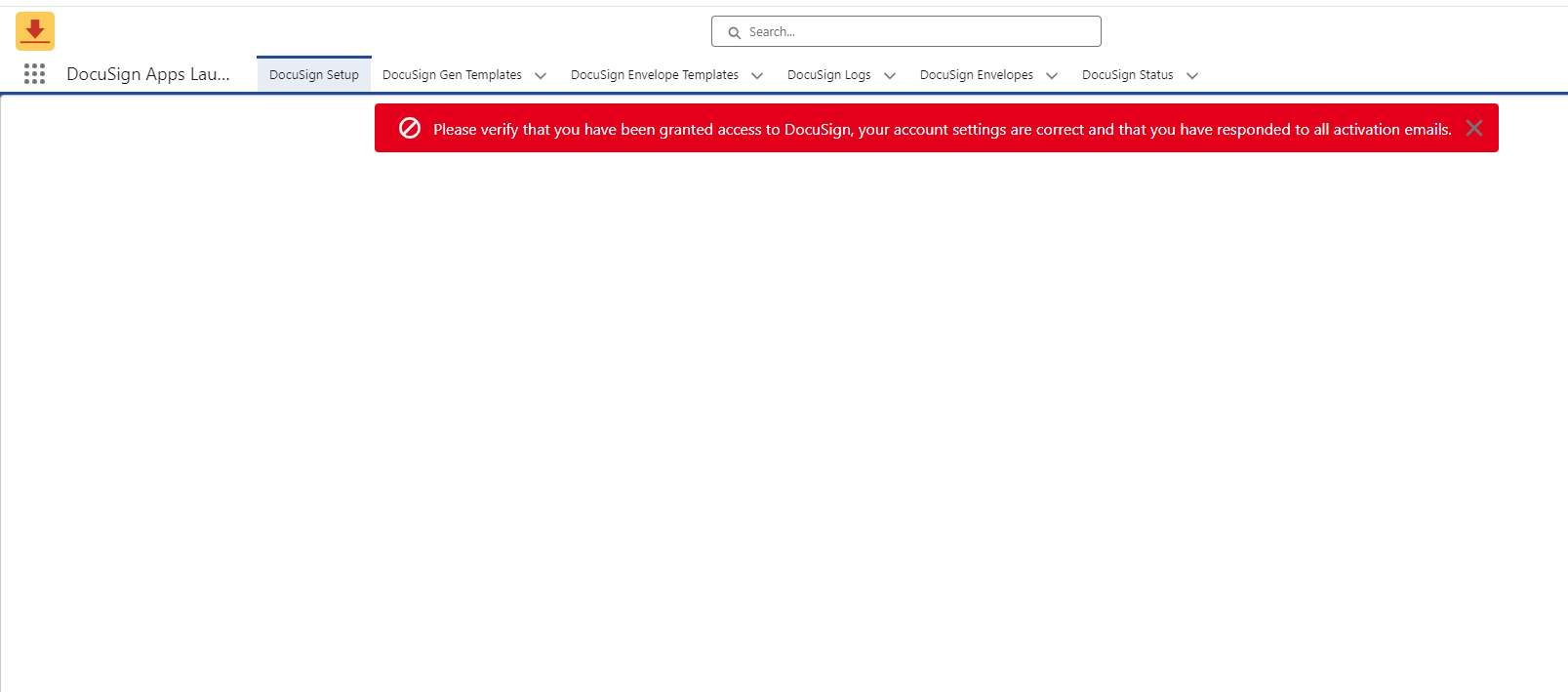
I assigned the DocuSign Administrator permission set to my Salesforce User, but I'm still unable to get into DocuSign.
I also see that I don't have a DocuSign username and I don't have the 'Can Manage DocuSign Account' check. There is no way to get into contact with the previous System Admin for their organization, and their User is the one set up to have full access into Docusign. Is there any alternative ways to help me get full access into DocuSign? There's time sensitive adjustments that needs to be made for the Salesforce organization, but we're all blocked from making any changes.
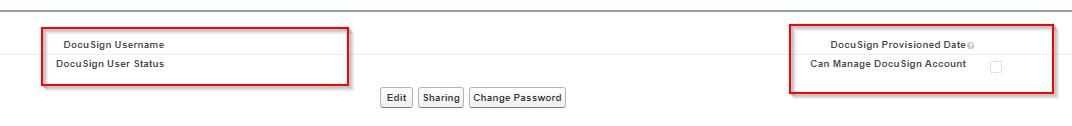
Thank you for your time,
Sheereen
 Back to Docusign.com
Back to Docusign.com





