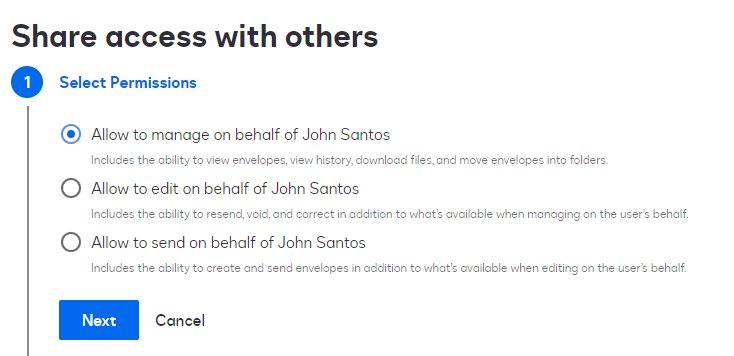Hello All,
I have a client that is using a central team to disperse envelopes to be signed by end-users. The client does not want to give Admin level permissions to an entire team (10+ people) b/c the admin level permission opens up access to other areas of their DS account.
Is there a permission (either in a setting or an API) that would allow a DS user to be able to create an envelope, share it to another DS user who can then open it in Edit/signing mode for an end-user to sign? Then the signed document and the envelope would be sent back to the original DS user for confirmation.
Solved
Roles and Permissions for Creating, Sending and Editing envelopes
 +2
+2Best answer by JohnSantos
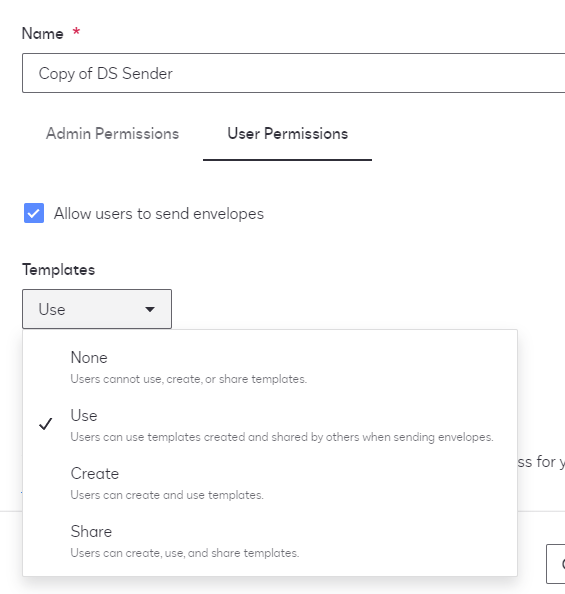
Sign up
Already have an account? Login
You can login or register as either a Docusign customer or developer. If you don’t already have a Docusign customer or developer account, you can create one for free when registering.
Customer Login/Registration Developer Login/RegistrationDocusign Community
You can login or register as either a Docusign customer or developer. If you don’t already have a Docusign customer or developer account, you can create one for free when registering.
Customer Login/Registration Developer Login/RegistrationEnter your E-mail address. We'll send you an e-mail with instructions to reset your password.
 Back to Docusign.com
Back to Docusign.com