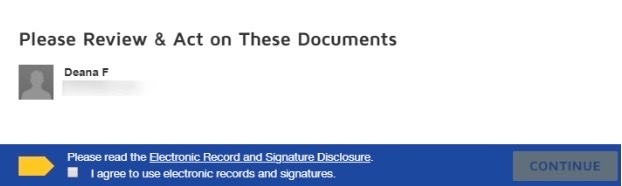We have someone (client) that want to remove and revoke their consent to electronic signature. Is this something that we would do or would it be within their own DocuSign settings?
Removing Consent
 +2
+2Best answer by nathaly.monge
Hello
Thank you for reaching back and apologies for the late reply.
The screenshot requested was about the mailing address under legal disclosure, are you perhaps using an integration? I do not see any setting of that kind in my own account.
Regarding the information, the only way to remove a customers information on a completed document is by purging that document (I recommend both the sender an the signer download the document due to the fact that once it is purged it can no longer be retrieved in the DocuSign Cloud). If you are looking to only delete the envelope where the signer is a part of, Targeted Purge would be the best option.
To do so, the admin would need to go to:
- Document Retention
- Targeted Purge
- Select the needed document
- Add to purge queue: Purge Queue and Notifications
Let us know if you need further assistance with this.
Best regards,
Nathaly | DocuSign Community Moderator
"Select as Best" below if you find the answer a valid solution to your issue!
Sign up
Already have an account? Login
You can login or register as either a Docusign customer or developer. If you don’t already have a Docusign customer or developer account, you can create one for free when registering.
Customer Login/Registration Developer Login/RegistrationDocusign Community
You can login or register as either a Docusign customer or developer. If you don’t already have a Docusign customer or developer account, you can create one for free when registering.
Customer Login/Registration Developer Login/RegistrationEnter your E-mail address. We'll send you an e-mail with instructions to reset your password.
 Back to Docusign.com
Back to Docusign.com