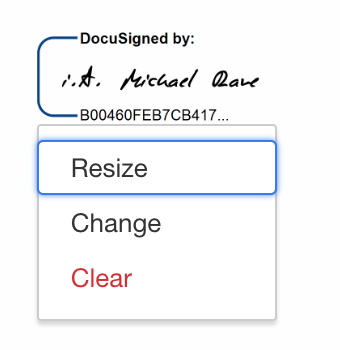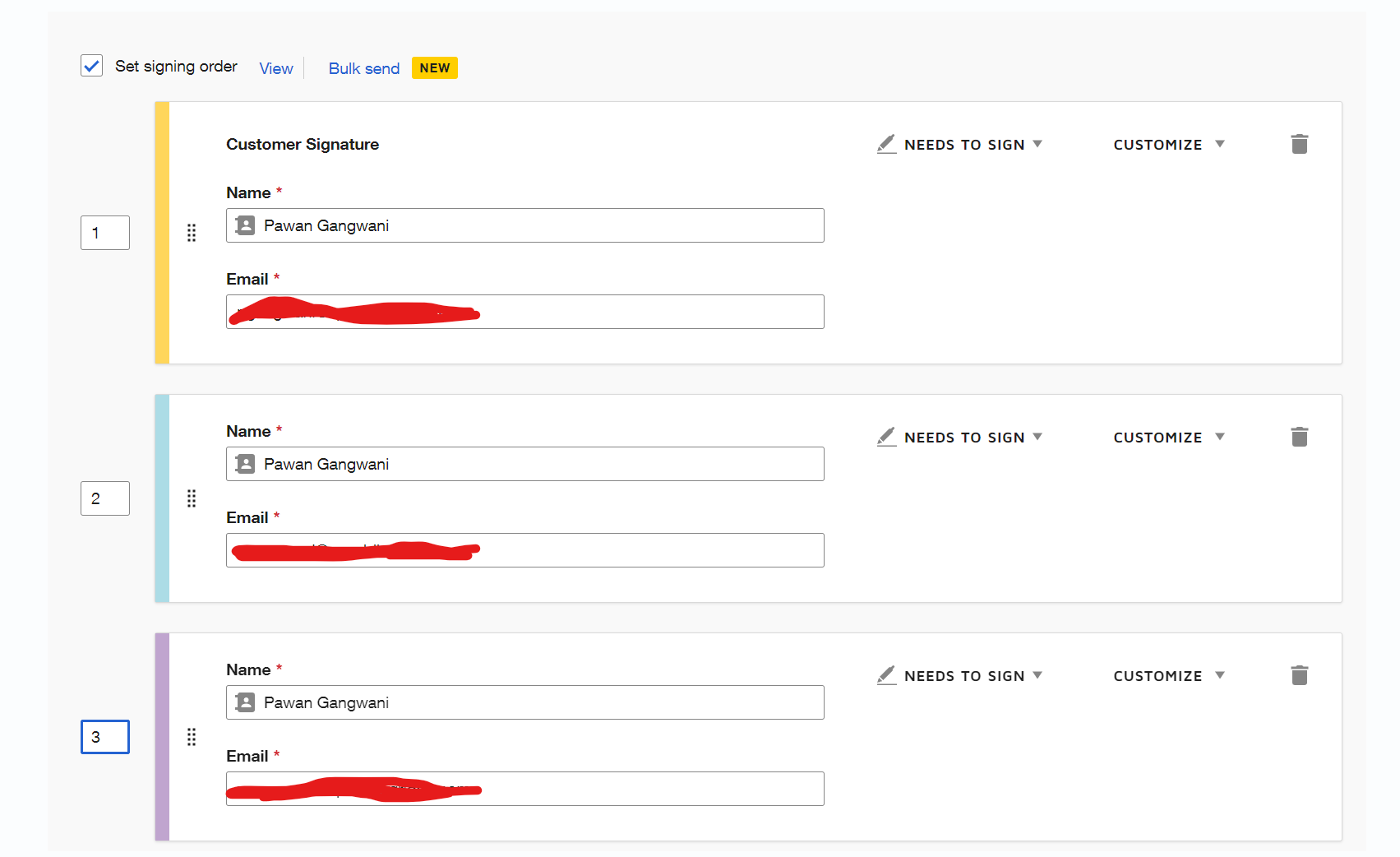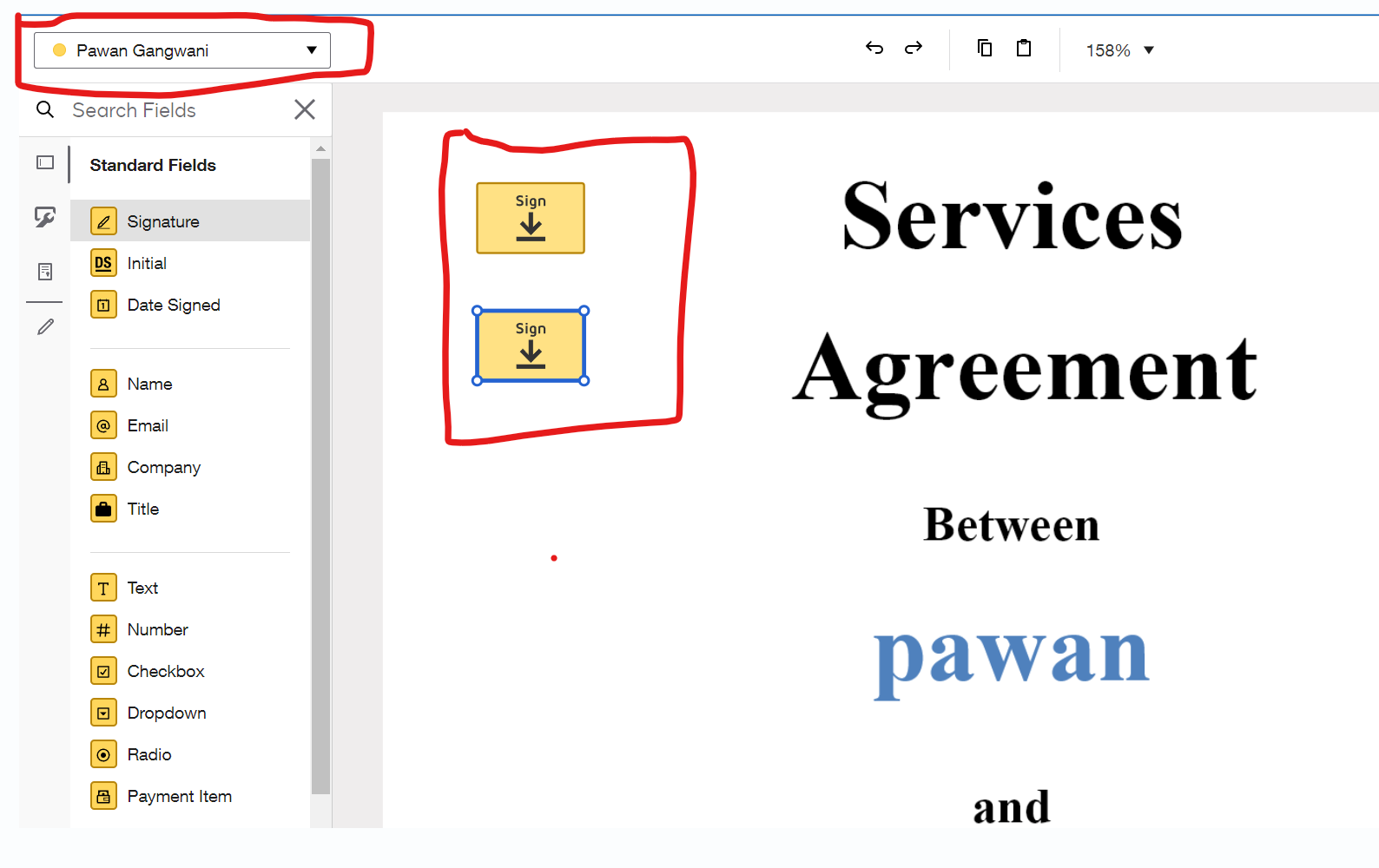Hi there, please help.
I created an envelope - where the final recipient has 2 signatures saved on his profile. But the envelope I sent doesn’t allow for him to select the 2nd signature. Only the one. Why is that?
So he has his personal signature, but also a signature that he uses when signing on behalf of his company. But the one for his company, he can’t use. Is there something I did wrong when setting up the envelope? Is there a setting in the back-end that allows users to sign with different signatures?
Please help.
Thanks,
Imke
 Back to Docusign.com
Back to Docusign.com