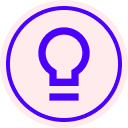Hi,
I want to create a powerform with just a link so multiple people can sign verus me email them. I want to host it on our website.
I tried to create a powerform and template but I get this message - Cannot create a PowerForm from the selected template.
Please help.
Solved
Powerform
 +1
+1Best answer by Michael.Rave
Please see this comparison on PowerForms vs. Templates, which also lists limitations of PowerForms.
Most likely our Docusign eSignature template is using a feature that is not supported in a PowerForm, like collaborative fields or document visibility.
Sign up
Already have an account? Login
You can login or register as either a Docusign customer or developer. If you don’t already have a Docusign customer or developer account, you can create one for free when registering.
Customer Login/Registration Developer Login/RegistrationDocusign Community
You can login or register as either a Docusign customer or developer. If you don’t already have a Docusign customer or developer account, you can create one for free when registering.
Customer Login/Registration Developer Login/RegistrationEnter your E-mail address. We'll send you an e-mail with instructions to reset your password.
 Back to Docusign.com
Back to Docusign.com