I have created a contract in PDF format. Every contract is for a different customer. The contract is partly populated from our database and partly completed with unique information in fillable areas and then saved. The contract is then uploaded into DocuSign and a template is applied. For some people this works perfectly, and all the fields are allocated the correct “initial/signature” spots. In all cases an initial pop-up window appears saying that “Form Fields were found” and once the template is applied, another pop-up appears saying “Template was successfully applied.” However, once we move to the contract itself, and the window below pops up with the option to “Keep PDF form data” and that is selected, we get a perfect contract, if this window does not pop up the initials/signatures are off to the right and aren’t lined up where they should be. I cannot find a solution to this problem online. I have looked at whether it is a difference between using Chrome or Edge and also different versions of Windows, but that doesn’t make any difference. The only difference I can see with those people experiencing the issue of not having the option to “Keep PDF form data” is a difference in the embedded fonts when I look at the “Document Properties”.
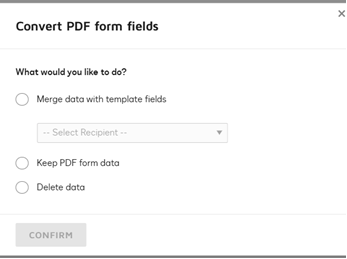
 Back to Docusign.com
Back to Docusign.com





