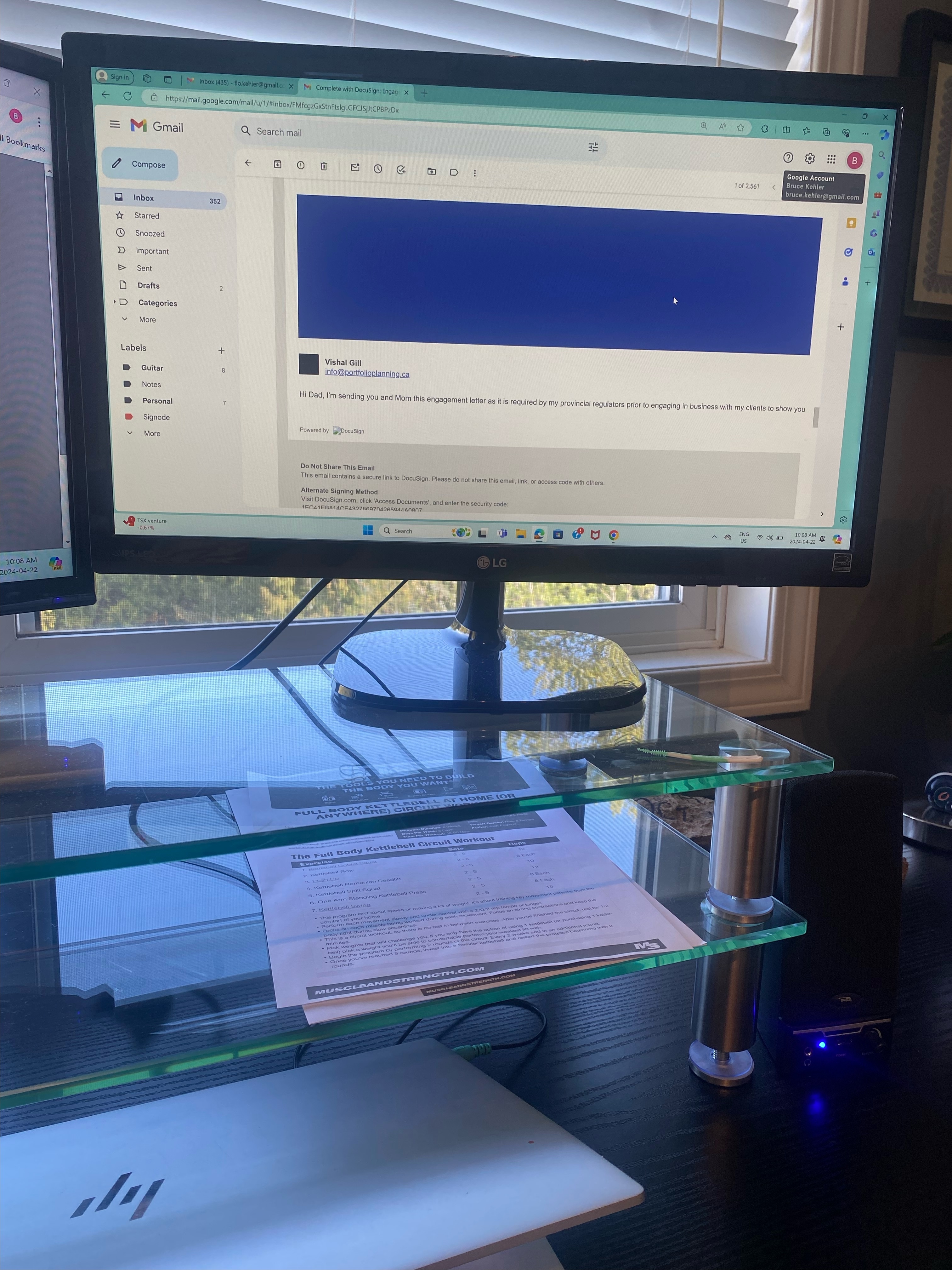I sent some clients a document to sign in which I had to sign as well. When I got the email to sign, there was no issues and I signed accordingly. As for my clients, there is no yellow “review documents” button to click to take them to DocuSign to sign their documents.
I facetimed the clients and they showed me and it is very odd. I resent the package numerous times and a couple times it flashed the “review documents” option, but it was only there for a fraction of a second. The entire blue banner where the review documents option should be is entirely blank. Can someone help?
 Back to Docusign.com
Back to Docusign.com