Hi, why is the attachment field not appearing in my standard field in DocuSign?
Solved
No Attachment Field
 +1
+1Best answer by Michael.Rave
Please check in the DocuSign eSignature Settings, if the checkbox for “Enable signer attachment field” is ticked or the field will not be available when you create an envelope.
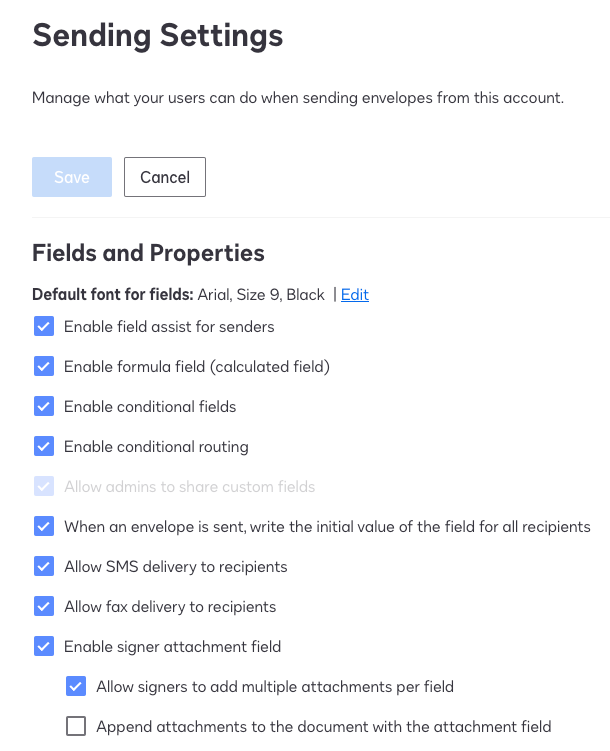
Sign up
Already have an account? Login
You can login or register as either a Docusign customer or developer. If you don’t already have a Docusign customer or developer account, you can create one for free when registering.
Customer Login/Registration Developer Login/RegistrationDocusign Community
You can login or register as either a Docusign customer or developer. If you don’t already have a Docusign customer or developer account, you can create one for free when registering.
Customer Login/Registration Developer Login/RegistrationEnter your E-mail address. We'll send you an e-mail with instructions to reset your password.
 Back to Docusign.com
Back to Docusign.com





