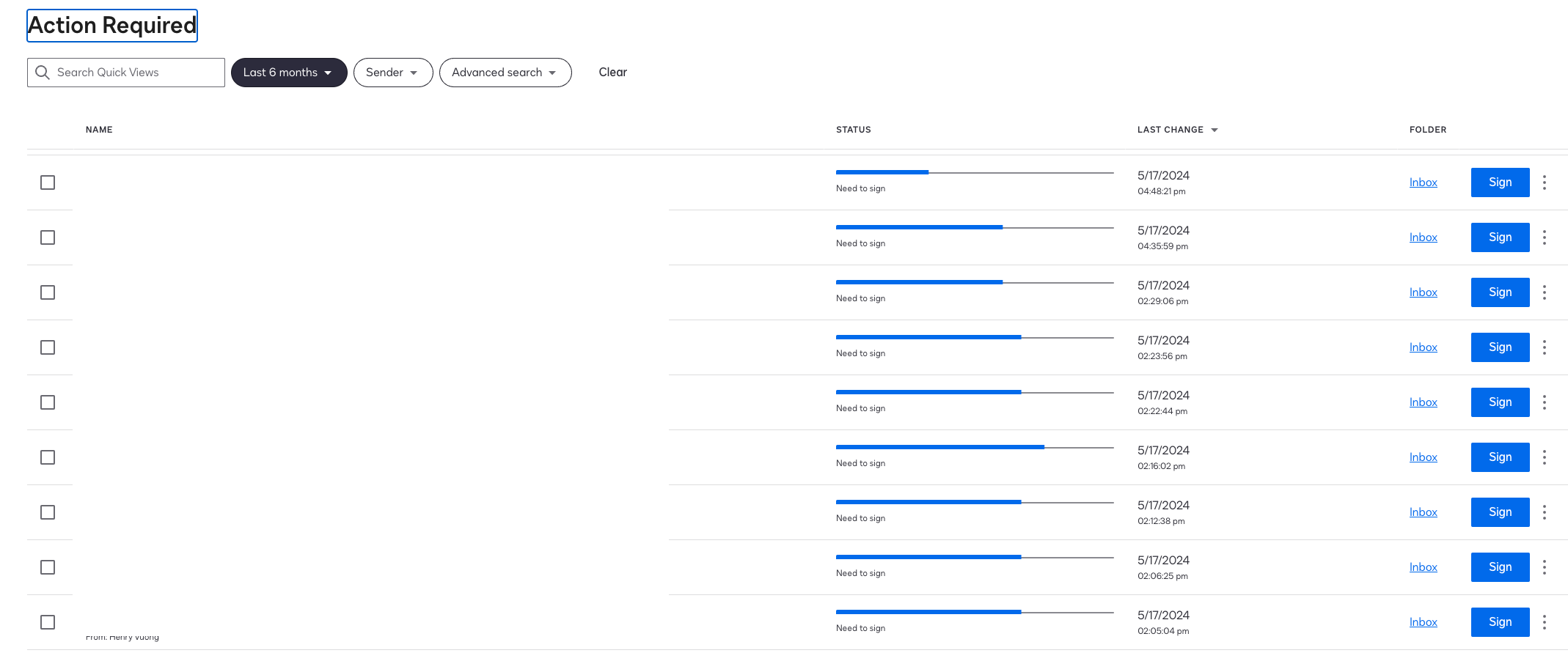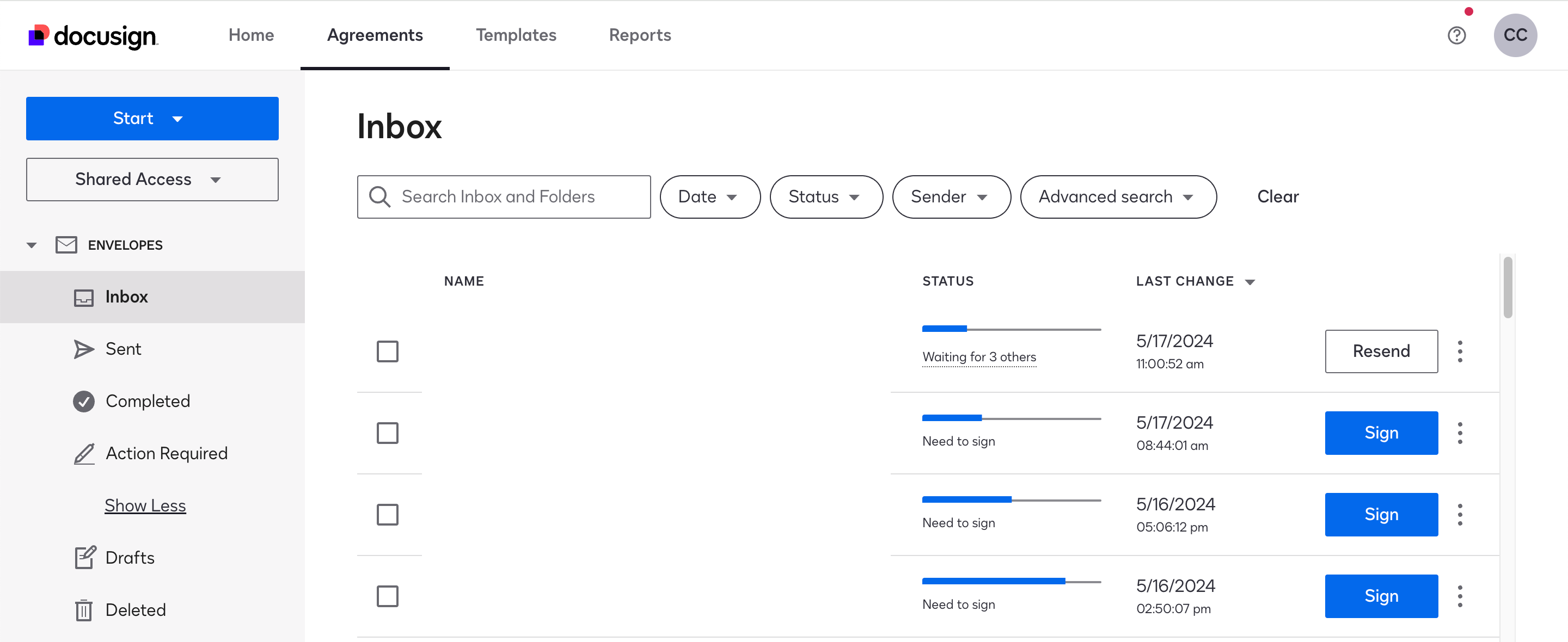It looks like with a recent up date this week, a feature was removed/moved from the Action Required to do list. There used to be a bit of text near the progress bar that showed how many signatures were completed and how many more had to go. My company uses “no signing order” because it expedites the visibility of documentation as well as makes it easier on the router so they don’t have to specify who goes in which order.
I am the last signer. When I have many documents in my queue, I usually prioritize those that are ready for me to view; aka 4/5 or 2/3 signatures complete. The progress bar is not a useful way for me to view my queue. Is there a way to turn on this moved/removed feature?
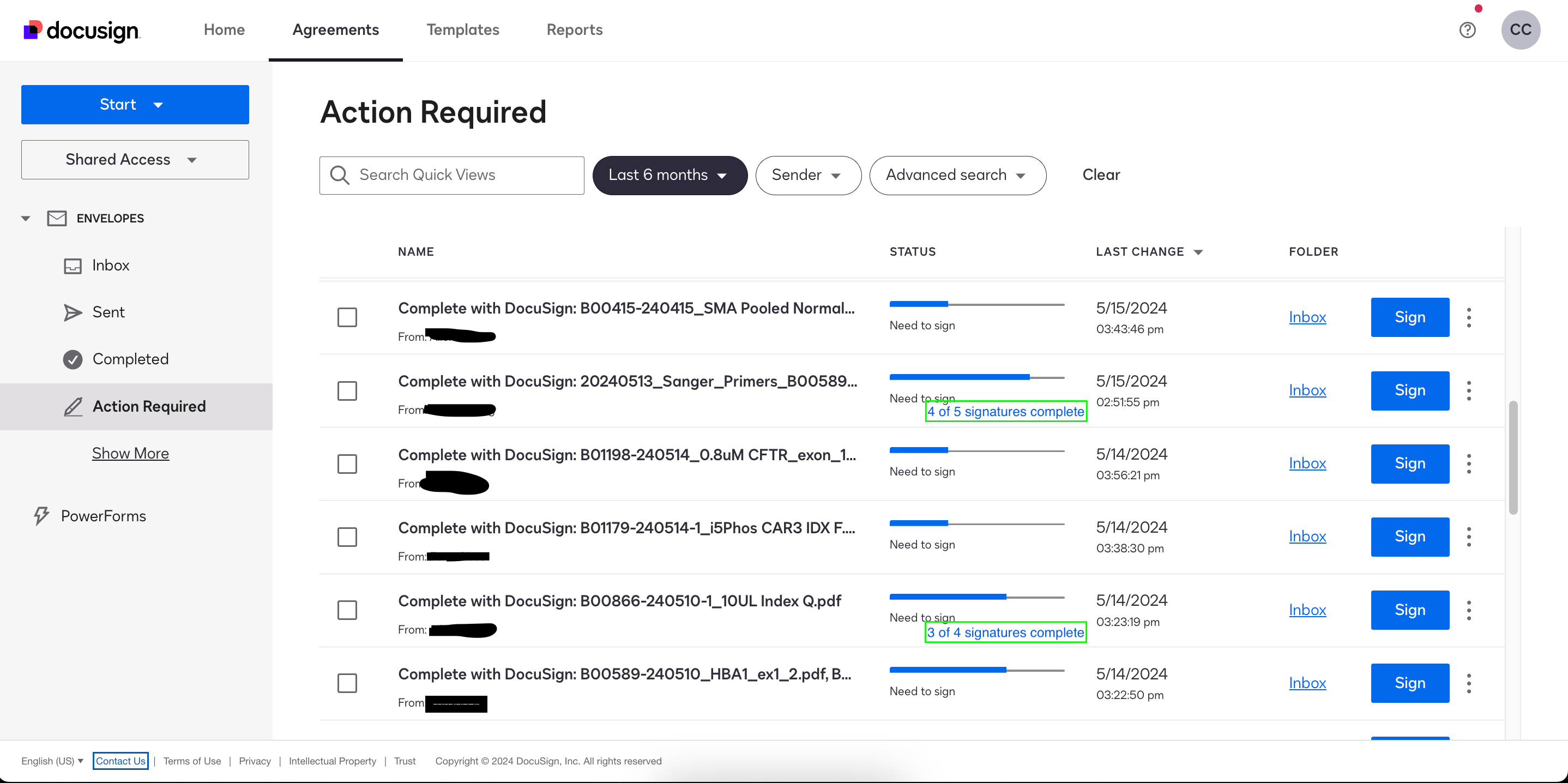
 Back to Docusign.com
Back to Docusign.com