Hi,
I am missing the “needs to view” option where you can choose “needs to sign” or “recieves a copy” is located. How can I get the “needs to view” option?
Kind regards
Jenny
 +2
+2Hi,
I am missing the “needs to view” option where you can choose “needs to sign” or “recieves a copy” is located. How can I get the “needs to view” option?
Kind regards
Jenny
Best answer by Alexandre.Augusto
Hello,
Welcome to the Docusign Community!
Go to the Settings page, Sending Option and enable that option as shown below:
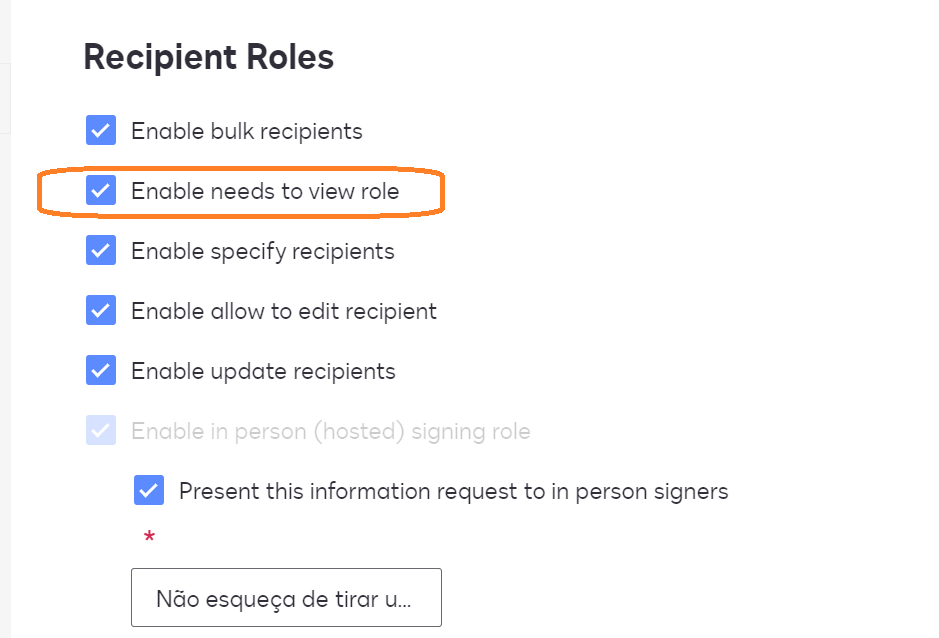
Let me know if I answered your question.
Best,
Alexandre
Already have an account? Login
Enter your E-mail address. We'll send you an e-mail with instructions to reset your password.