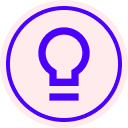My question is, how do I send out a contract to a company that has several people that can sign off on a contract. I’ve looked around but can’t seem to find a definitive answer on this (I might just be phrasing the question wrong).
Basically, I sometimes send contracts to companies that have two or three individuals that can sign a contract, but before I can send out the contract, I must specify signer to sign the contract instead of having the signature field but in and allow any of the multiple signers to sign (like a first come first serve type deal).
Is this possible to do or must a specific signer always be designated.
 Back to Docusign.com
Back to Docusign.com