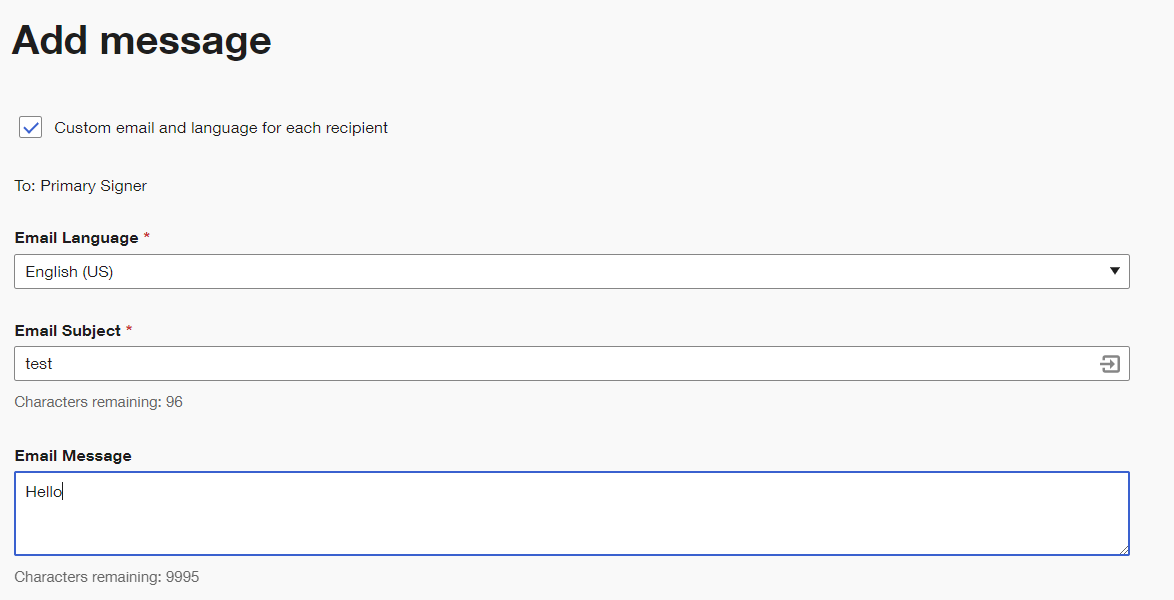Trying to add company logo to a document template. Is this possible?
Solved
Logo on template
 +2
+2Best answer by Vinicius.Rodrigues
Hi
There are two possibilities here. You can use Brands to add your company logo in your emails and during the signature ceremony, but it doesn’t add a logo to your document. Administrators can add logos, colors, and email footers for senders and recipients by using this feature. Please check these articles for more information:
However, if you’re looking to add a logo to the document specifically, you must do it before uploading the document in DocuSign.
Sign up
Already have an account? Login
You can login or register as either a Docusign customer or developer. If you don’t already have a Docusign customer or developer account, you can create one for free when registering.
Customer Login/Registration Developer Login/RegistrationDocusign Community
You can login or register as either a Docusign customer or developer. If you don’t already have a Docusign customer or developer account, you can create one for free when registering.
Customer Login/Registration Developer Login/RegistrationEnter your E-mail address. We'll send you an e-mail with instructions to reset your password.
 Back to Docusign.com
Back to Docusign.com