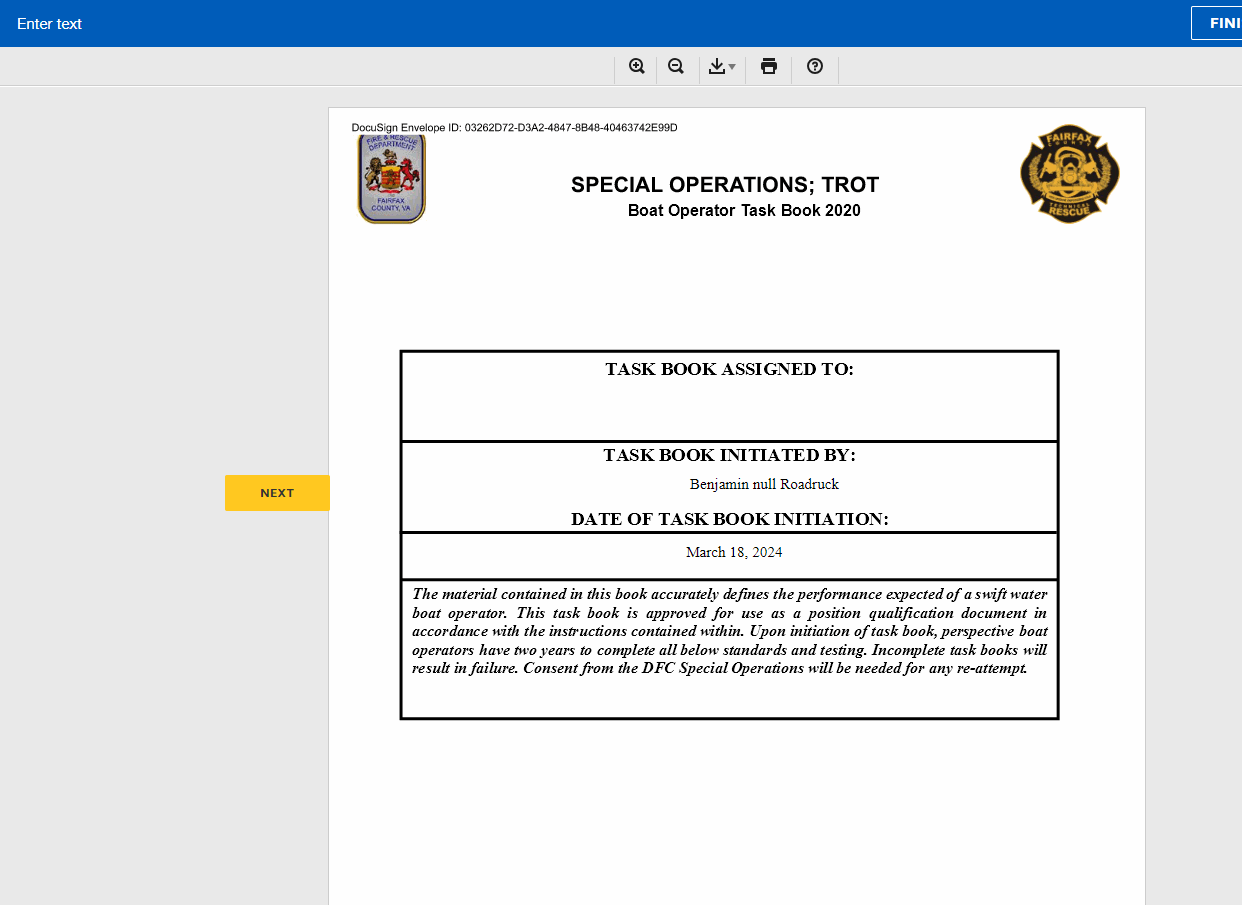I keep having the word “null” populate in-between my first and last name on documents. I will go back to where my name is added to a document, and it will remove the “null” and then during the signing process it will re populate. Any suggestions?
Solved
Keep having "null" added between my first and last name on documents.
 +2
+2Best answer by Vinicius.Rodrigues
Hi
This is a know behavior and DocuSign is working to fix it.
In the meaning time, there’re two workarounds to change the “middle name”, there are:
- Access Settings (you must be an eSignature Admin) > Users > find your user > Actions > Edit. In your user profile, try to upload the field “Full Name”.
If you updated, but it’s still showing “null”, go to the next step. - Open a case to DocuSign Customer Support, asking them to force sync manually your name in the system - to fix this behavior.
Sign up
Already have an account? Login
You can login or register as either a Docusign customer or developer. If you don’t already have a Docusign customer or developer account, you can create one for free when registering.
Customer Login/Registration Developer Login/RegistrationDocusign Community
You can login or register as either a Docusign customer or developer. If you don’t already have a Docusign customer or developer account, you can create one for free when registering.
Customer Login/Registration Developer Login/RegistrationEnter your E-mail address. We'll send you an e-mail with instructions to reset your password.
 Back to Docusign.com
Back to Docusign.com