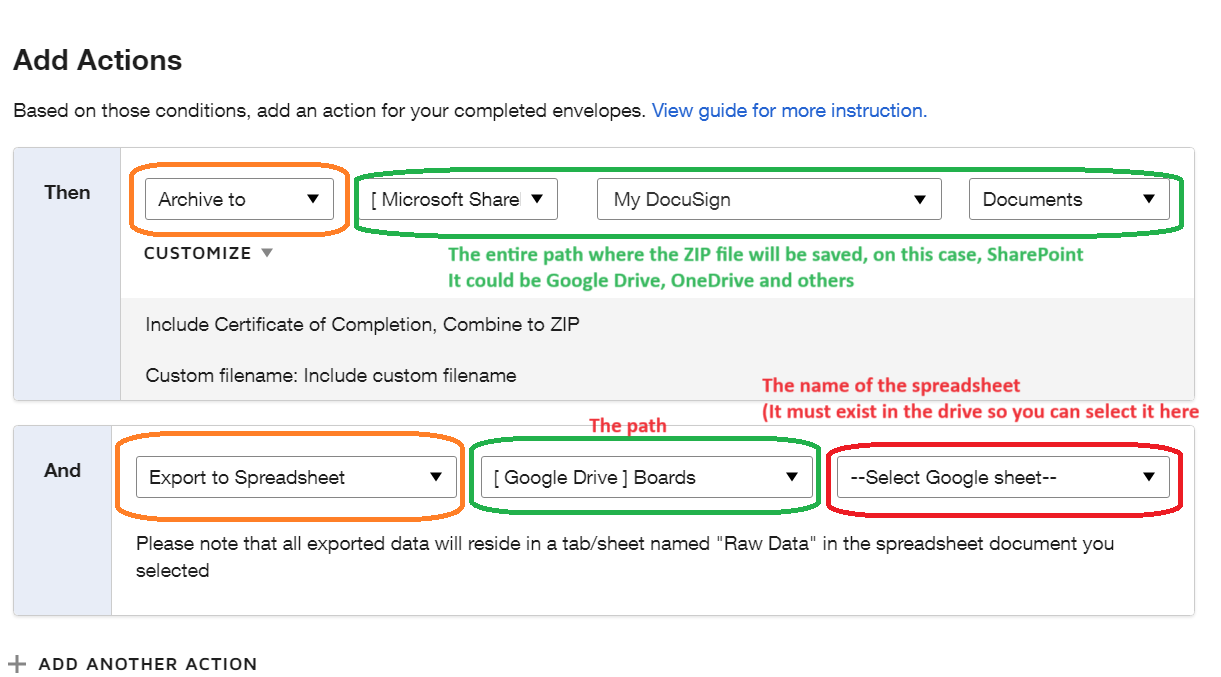Hi everyone.
I'm using a Powerform as an attendance sheet and I can't close it to have all the signatures on the template.
I've created a template for people to sign and I thought I could download the template with the signatures at the end, but I can only download a csv document.
Is it possible to download just a document with the signatures or isn't it possible at all? I remember that it could be possible (at least trying to print it - but I can only print one envelope at a time)
Thank you!
 Back to Docusign.com
Back to Docusign.com