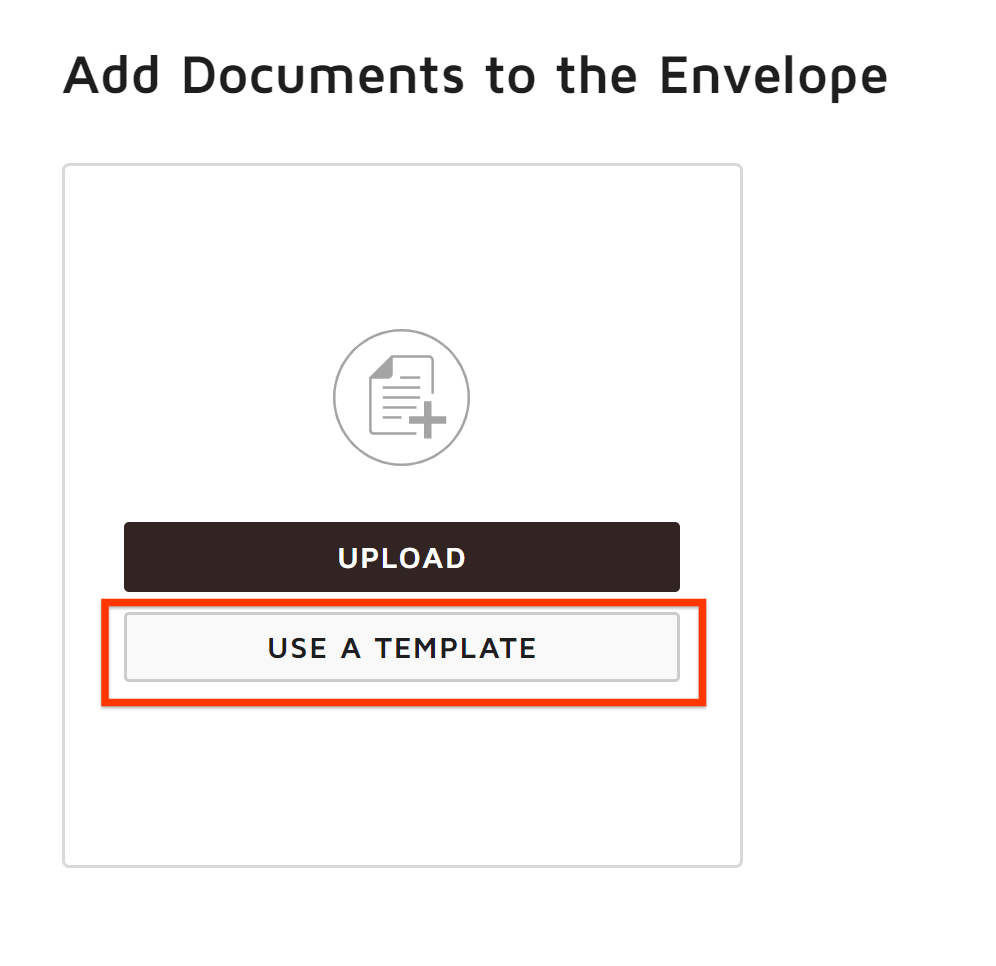We have a template for several different programs, but the templates are mostly the same except for a few fields (like program name, start date). All the other fields are the same. They have to be in separate envelopes because we only send one form to each signer, via a link from a PowerForm.
If there is a solution, I'd be so grateful to not have to add the same fields to multiple templates over and over again.
Thanks!
 Back to Docusign.com
Back to Docusign.com