I am sending a policy acknowledgement document to a list of employees. Can I insert "recipient's name" in the body of the email message?
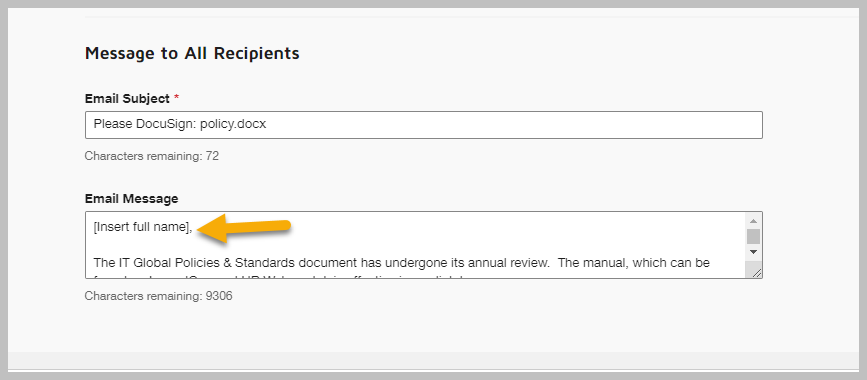
I am sending a policy acknowledgement document to a list of employees. Can I insert "recipient's name" in the body of the email message?
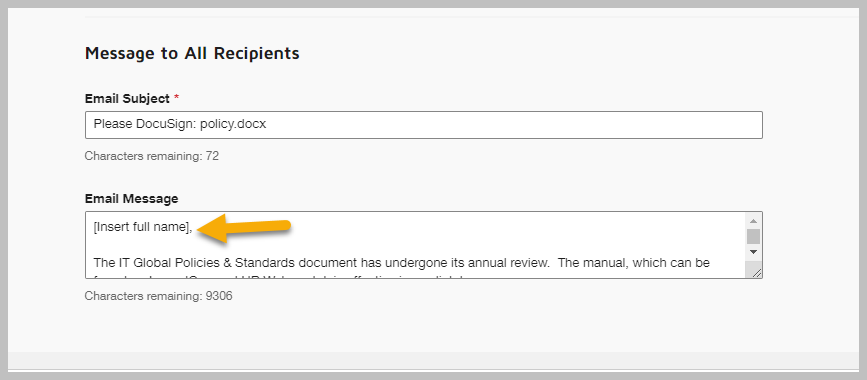
Best answer by Community Expert
Hi,
Thank you for reaching out to the DocuSign Community.
Envelope Custom Field values can be used as a merge field in the email subject, to customize the envelope titles for each document sent from a template, use the recipient role and merge fields to automatically insert the recipient's name or email address into the message subject.
I'm afraid that we only offer documentation for the customization of the email subject, however, I can provide you a workaround for the email message, by using Envelope Custom Fields (ECF) in your envelopes they can be surfaced within the email body.
The secret to making this work is to provide [[ECF:<CustomFieldName>]] in the email blurb (or directly in resource files if required) and replace <CustomFieldName> with the actual name of the custom field value you wish to display.
Please bear in mind that this is a workaround, and it comes with a few limitations, if using this method, the ECF value will render nicely in the email notifications that recipients receive; however, a user within the DocuSign web-app console interface (i.e. Manage tab) will see the merge field itself, rather than the rendered value.
Since we know that this is we have an open enhancement to render ECF values in email messages in the Manage Tab.
The enhancement details are below:
Enhancement Reference#: NDSESEND-836
Summary: Improve user experience including visibility of the ECF Merged field and its value in Prepare and Manage tab
Enhancement requests are prioritized off our Engineering workflow and release schedule, but we, I'm afraid don't have an ETA of the possible release date.
I, however, encourage you to keep an eye on our release site for future updates and fixes.
Please keep in mind that available options may vary based on your account plan and selected payment method. Your account plan might not support some options. For more information about which options are available for your account, you can review your account plan with your Account Team or contact DocuSign customer support.
You might find the following information useful:
How to Customize Envelope Titles with Recipient's Name or Email
What can you configure for signing and sending brands?
Please let us know if you need further assistance. You can always create a case to have a Support agent work the case with you.
https://support.docusign.com/en/contactSupport
If you are not able to open the case on the same page, you should scroll down to More Support Options and select "I can't reset my password or don't have an account." you will have the option of filling out the form or calling Support.
Thank you for using DocuSign, we hope you have a wonderful rest of your day!
Best regards,
Rebeca | DocuSign Community Moderator
Already have an account? Login
Enter your E-mail address. We'll send you an e-mail with instructions to reset your password.